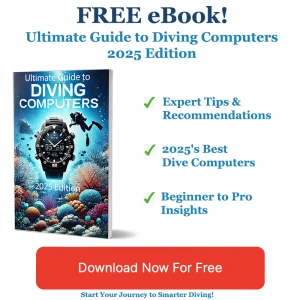Why Choose a Colour Display Dive Computer?

Table of Contents
- Why Choose a Colour Display Dive Computer?
- Understanding Key Features of Dive Computers
- The Hidden Benefits: How Technology Enhances Your Dive
- Mistakes New Divers Make with Dive Computers
- Debunking Myths: Are Colour Displays Just a Gimmick?
- Leveraging Dive Technology for Optimal Safety
- Choosing the Right Dive Computer for You
- Future-Proofing Your Dive Gear: The Role of Colour Displays
Introduction
Scuba diving is a thrilling adventure, but squinting underwater to read your dive computer can be a real challenge, especially for beginners exploring the vibrant marine life in Florida’s waters. Dive computers with colour displays could be a transformative tool for new divers, presenting information more clearly and intuitively. This guide is designed to help you understand the real benefits of these high-tech devices, empower you to make informed purchasing decisions, and dive into the most common pitfalls to avoid.
Why Choose a Colour Display Dive Computer?
Understanding Key Features of Dive Computers
For new divers in Florida’s vibrant underwater environments, choosing the right dive computer means prioritising features that enhance safety, clarity, and ease of use. Here’s a detailed breakdown of essential features to look for, focusing on colour-coded alerts, integrated sensors, and step-by-step guidance through intuitive design.
1. Colour-Coded Alerts for Immediate Visual Cues
One of the most user-friendly safety features in modern dive computers is the use of colour-coded alerts. These alerts typically use green, yellow, and red indicators to instantly convey critical statuses such as tank pressure, no-decompression limits, and ascent rates. This system helps prevent divers from missing vital warnings, especially in the sometimes dim, visually complex underwater settings common in Florida’s reefs. For example, wireless transmitters integrated with the computer often display these colour alerts on the main screen, simplifying complex data into clear, actionable insights without requiring squinting or second-guessing.
2. Integrated Sensors for Real-Time Environmental and Equipment Data
Integrated sensors are crucial for accurate, real-time tracking of diving parameters. Air integration sensors, which communicate wirelessly with tank transmitters, allow divers to monitor their remaining air supply directly on the computer. This feature is invaluable for avoiding dangerous situations caused by misreading gauges or failing to track tank pressure manually. Some advanced dive computers support multiple transmitters, enabling monitoring of dual tanks—an excellent capability for beginners planning to progress to more technical dives or those wanting extra safety redundancy. Additionally, other sensors continuously measure depth, temperature, and ascent rate, helping the computer automatically adjust decompression information and warn of unsafe ascent speeds.
3. Step-by-Step Guidance Through Intuitive Interfaces
Although dive computers don’t replace formal training, the best models offer an intuitive, user-friendly interface that guides new divers smoothly through their dive. Many units automatically handle complex calculations such as no-decompression limits, safety stops, and surface intervals, which frees beginners from manual planning and reduces errors. Look for computers with customisable displays so you can prioritise what’s most important to you—such as depth, dive time, or tank pressure—making it easier to quickly interpret data underwater. Some models even feature software updates that allow beginners to gradually unlock advanced modes like SideMount tank tracking as their skills improve. This stepwise transition helps build confidence without overwhelming the new diver initially.
Summary: What to Check When Buying
- Colour-Coded Alerts: Are warnings for tank pressure, depth, and ascent rate easy to understand at a glance?
- Integrated Sensors: Does the computer include air integration and support wireless transmitters?
- Interface and Guidance: Is the display customisable and does the computer automate safety calculations to guide your dive?
Focusing on these features ensures that Florida-based novice divers gain confidence and safety in their underwater experiences while minimising the steepness of the learning curve posed by complex dive technology.
Understanding Key Features of Dive Computers
As technology advances, dive computers equipped with colour displays are evolving beyond mere aesthetics to become integral tools that enhance diver experience dramatically. The improvements in screen technology and interface design are setting new standards for usability and safety, especially in environments like Florida’s diverse and variable waters.
OLED Colour Displays represent a significant leap forward for underwater visibility. These displays offer superior brightness and contrast compared to older LCD technologies, ensuring that vital information is easily readable even in deep or murky waters where sunlight penetration is limited. The contrast and vivid colour reproduction help divers quickly distinguish critical data like depth, no-decompression limits, and air supply at a glance, mitigating risks associated with low visibility underwater.
Segmented Chip-On-Glass Technology, employed in models such as the Mares Quad 2, reduces screen reflections and enhances clarity under various lighting conditions. This technology minimises glare from sunlight filtering through the water or boat decks, allowing divers to see their computer displays clearly without needing to shield the screen manually. Less eye strain and faster readability translate directly to improved safety and situational awareness.
Customisable Interface Options are becoming a hallmark of top-tier dive computers. Devices like the iDive Colour allow divers to tailor their on-screen information, selecting which data fields to prioritise or adjusting colour schemes to personal preferences. This level of customisation makes colour displays more user-friendly and ensures that essential information stands out, reducing cognitive load during dives.
Colour-Coded Transmitters and Alerts are another layer of innovation enhancing diver interaction with their gear. Some systems integrate colour-coded pressure transmitters that glow green, yellow, or red, signalling tank status at a glance without requiring the diver to read numeric values painstakingly. This intuitive visual cue system complements the colour display’s capabilities, improving real-time decision-making under pressure.
Finally, these advances in colour display technology are often integrated with connectivity features like Bluetooth, enabling data transfer and dive log management through smartphone apps. This connectivity not only enhances post-dive analysis but also provides firmware upgrades, ensuring divers benefit from the latest features without needing to replace their whole unit.
The Hidden Benefits: How Technology Enhances Your Dive
Common Mistakes New Divers Make with Dive Computers and How to Recover
For many new divers exploring Florida’s vibrant underwater world, a dive computer becomes an essential companion. However, errors in using these devices can compromise dive safety and enjoyment. Understanding and overcoming common pitfalls ensures a safer, more confident dive experience.
Key Mistakes to Watch For
- Ignoring or Misinterpreting Alarms: Some new divers overlook or misunderstand alerts such as no-decompression limits, ascent rate warnings, or depth alarms. This can lead to exceeding safe limits without realising, increasing risk of decompression sickness.
- Using Rental Computers Without Adequate Familiarisation: Relying on rental models unfamiliar to you often results in confusion. Each dive computer manufacturer has distinct menus and alert signals, making it crucial to learn the specific device interface before diving.
- Focusing Only on Basic Readings: Many novices pay attention solely to depth and time, missing critical data like nitrogen loading, decompression status, or conservative settings. This myopic focus can cause divers to miss escalating risks during the dive.
- Overlooking Proper Computer Setup: Not configuring personal settings such as altitude, gas mixtures, or conservative safety factors can yield inaccurate readings that compromise dive planning and safety.
Practical Recovery Advice
If you find yourself confronted with one of these issues underwater, keep a level head and follow these steps:
- Slow Your Ascent If Limits Are Exceeded: If your computer signals that you have missed a no-decompression limit, reduce your ascent speed and conduct an extended safety stop at approximately 5 metres (15 feet). Monitor your computer closely until it clears you to surface safely.
- Ask for Guidance When Using Rental Equipment: Before your dive, request a thorough briefing on the rental computer’s functions. If possible, test the interface on land or in a pool to familiarise yourself with alarms and menu navigation.
- Stay Calm If Alarms Confuse You Underwater: Dive computers can be complex. If underwater alerts confuse you, focus on your training fundamentals—slow ascent, maintain buoyancy, and rely on buddy support. If your computer malfunctions, reverting to manual dive tables is a prudent fallback.
- Practice Regularly: Use your dive computer in shallow or controlled environments before venturing into challenging dives. Frequent practice in menu navigation and understanding warnings builds confidence.
Tips to Prevent Mistakes
- Invest in a Personal Computer: Owning your dive computer removes the uncertainty of rental devices and allows you to master one system thoroughly.
- Attend Advanced Briefings or Workshops: Some dive shops offer refresher courses on dive computer use—take advantage of these to deepen your skills.
- Customise Settings to Local Conditions: Florida’s warm waters and dive sites may influence gas mixes or conservative factors. Tailoring settings to your local environment maximises safety and enhances dive experience.
By recognising these common mistakes and adopting practical recovery actions, new divers in Florida can optimise their use of colour display dive computers, transforming them from mere gadgets into reliable dive safety companions.
Mistakes New Divers Make with Dive Computers
Debunking Myths: Are Colour Displays Just a Gimmick?
Many new divers in Florida waters encounter scepticism about the practicality of colour display dive computers, often hearing claims that colour screens are merely flashy gimmicks rather than functional features. However, this perception overlooks several key realities backed by expert insights and real-world experience.
Myth 1: Colour screens are unnecessary underwater because colours fade quickly with depth.
It’s true that the marine environment filters out certain colours as depth increases—reds disappear around 50 feet, oranges by 100 feet, and so forth. However, the primary goal of colour displays in dive computers is not to replicate underwater hues but to enhance contrast and visibility. Modern full-colour LCDs emphasise brightness and distinction between elements, making critical data easier to read in various lighting conditions, including bright Florida surface sunlight or the dimmer environments deeper down. This is an advantage not easily achieved by traditional monochrome or greyscale displays.
Myth 2: Monochrome displays are sufficient for all divers.
While monochrome screens rely heavily on black-and-white contrast and can be clear in some situations, colour displays offer a useful readability boost, especially for divers with mild visual impairments or when quick information processing is vital. Larger, colour-coded text and symbols help new divers instantly recognise warnings and dive metrics without squinting or confusion. Diver feedback and expert reviews point out that colour-coded alerts and intuitive interface design shorten reaction times underwater.
Myth 3: Colour dive computers are expensive and over-complicated, thus unsuitable for entry-level divers.
Contrary to this belief, many mid-range dive computers with colour displays are priced competitively and focus heavily on user-friendliness. Models like the Aqualung i330R combine vibrant full-colour screens with simple navigation and essential safety features such as ascent rate alarms and gas mix tracking. This proves that colour display technology is not just for tech enthusiasts but is accessible and beneficial for new divers, particularly in dynamic Florida diving conditions where quick data interpretation matters.
In essence, the debate is less about colour itself and more about how well the display balances clarity, contrast, and usability. A quality colour dive computer enhances diver safety and comfort by providing an intuitive interface that reduces eye strain and improves situational awareness, especially in Florida’s diverse underwater visibility.
My Favorite Dive Computers
I have compared the 3 top diving computers for each category to help making the right choice easier:
Debunking Myths: Are Colour Displays Just a Gimmick?
Leveraging Colour Displays in Dive Computers for Enhanced Safety
Dive computers equipped with colour displays provide an invaluable upgrade for underwater safety, especially in challenging Florida waters where visibility can change rapidly. Colour displays enhance readability by using vivid, high-contrast visuals that stand out in low-light or murky environments, reducing the need to squint underwater and minimising misinterpretation of vital information.
Unlike traditional monochrome screens that rely on segmented numerals, full-colour interfaces allow for intuitive colour-coded information presentation. For example, red is universally used to signal critical warnings that demand immediate attention, such as approaching no-decompression limits or ascending too quickly. This visual cue is often coupled with audible and vibration alerts, providing multisensory warnings, which are crucial when visibility is compromised or when a diver’s attention is divided between tasks.
Modern dive computers like the Suunto Ocean prominently use colour-coded warnings where mandatory alerts appear in bright red with accompanying vibration and auditory signals, ensuring they cannot be overlooked or dismissed accidentally. This layered alert approach promotes quicker diver response times and greater situational awareness. Many models also allow divers to customise alarm parameters and choose preferred alert types to better suit their diving profiles and conditions.
In addition to warnings, colour displays improve the safety stop experience by visually highlighting countdown timers, depth information, and ascent rates in clearly differentiated colours. This real-time visual feedback supports adherence to safety protocols that prevent decompression sickness. Even in devices that lack full colour, backlit high-contrast displays with large numerals and symbols still strive to convey safety information clearly.
To make the best use of colour displays for safety, divers should:
- Familiarise themselves with the colour-coded warnings and what each colour represents on their specific dive computer.
- Customise alarm thresholds and alert methods before diving to ensure quick recognition and response underwater.
- Conduct surface checks of vibration and audible alarms to guarantee effective operation during the dive.
In sum, investing in a dive computer with a vibrant colour display can significantly reduce the cognitive load on divers, facilitating quicker and more confident decisions that enhance underwater safety.
Leveraging Dive Technology for Optimal Safety
Choosing the Right Dive Computer for You
When selecting a dive computer tailored for Florida’s unique diving conditions, several critical factors should guide your decision: screen size, colour display advantages, and functionalities designed for warm-water and varied ecosystems such as reefs, wrecks, and springs.
Screen Size Considerations
Florida’s dive sites often require quick data interpretation amid changing visibility, making screen size a vital feature. You typically have a choice between:
- Wrist-mounted computers: These are compact and portable, ideal for recreational divers who value convenience when hopping between popular dive spots like Key Largo or the Florida Keys coral reefs. They usually feature a readable colour or high-contrast display without adding bulk to your wrist.
- Console-style computers: These have larger displays, better suited for technical or sidemount divers managing multiple gas mixes on deeper wreck dives. The increased screen real estate allows for viewing more comprehensive dive data at once but is less convenient to wear during travel.
Advantages of Colour Displays
A full-colour screen significantly enhances underwater readability, especially in Florida’s variable light conditions—from bright shallow reefs to dimmer wreck sites or murky freshwater springs. Colour coding simplifies interpreting alarms, gas pressure levels, and decompression status at a glance, reducing the risk of missing critical info during your dive.
- Colour displays also enhance contrast and help discern multiple data fields faster compared to traditional monochrome units.
- They often support customisable interfaces letting you prioritise information most relevant for your dive style.
Functionality Suited for Florida’s Conditions
Florida diving demands specific features that enhance safety, comfort, and efficiency:
- Wireless air integration: Essential for monitoring tank pressure, especially when diving sites with multiple tanks like technical wrecks or cave systems.
- Reliable decompression algorithms: Models utilising the Buhlmann ZHL-16C or equivalent provide trustworthy guidance for managing ascent rates and safety stops in dynamic environments.
- Multi-gas support: Important for advanced divers exploring Florida’s deeper wrecks or technical cave penetrations.
- Battery life & rechargeability: Look for USB-rechargeable computers with a battery life exceeding 20 hours to accommodate multi-day Florida dive trips without the hassle of frequent battery changes.
- Intuitive interface and large numerics: These improve usage in sunny or low-light conditions, facilitating quick info retrieval without squinting or fumbling with buttons underwater.
Comparison of Recommended Models
| Model | Screen Type & Size | Key Features | Best For |
|---|---|---|---|
| Shearwater Tern TX | Colour LCD, wrist-mounted | Recreational & technical modes, USB rechargeable, wireless air integration | Versatile divers needing robust, colourful displays with tech-depth |
| Garmin Descent Mk3i | AMOLED, wrist-mounted | GPS navigation, haptic alerts, multi-sport functionality | Technical and multi-activity divers seeking advanced navigation in coastal dives |
| Suunto EON Steel | BrightSee colour console-style | Customisable UI, 3D compass, multi-tank support with wireless tank pressure monitoring | Technical sidemount divers in Florida’s challenging wrecks and caves |
| Ratio iDive Colour | Colour wrist-mounted | Multi-gas capable, wireless transmitters, upgradeable firmware | Advanced recreational divers or budget-conscious tech divers |
| Suunto EON Core | Colour wrist-mounted, lightweight | User-friendly, long battery life, large numeric displays | Beginners to intermediate divers focusing on shallow reefs and general Florida diving |
Practical Tips for Making Your Choice
- Assess your diving style: Recreational divers may prioritise simplicity and portability, while tech divers need multi-gas support and larger data fields.
- Consider typical dive sites: Shallow reef enthusiasts benefit from colourful, easy-to-read wrist models; wreck and cave divers should look for robust console displays and wireless integration.
- Think about battery life and recharge method: Florida diving often involves multi-day trips, so a rechargeable computer with extended battery life reduces hassle.
- Test for readability in variable lighting: If possible, preview models under simulated conditions matching Florida’s underwater light — colour displays with high contrast offer the best legibility.
- Prioritise warranty and support: Choose brands with regional service centres familiar with Florida’s diving community for peace of mind.
In sum, matching your dive computer’s screen and feature set to Florida’s specific diving environments will significantly enhance underwater clarity, safety, and enjoyment. Colour displays paired with appropriate screen size and Florida-tailored functionalities create an invaluable tool for every diver’s wrist or console.
Choosing the Right Dive Computer for You
Enhancing Dive Gear Durability and Sustainability with Colour Display Technology
As dive computers evolve, one of the most critical future trends focuses on improving the durability of devices while incorporating sustainable practices that support responsible diving. Colour display technology plays a pivotal role in meeting these goals, combining user-friendly interfaces with robust and eco-conscious materials to withstand Florida’s diverse underwater environments.
Future dive computers increasingly leverage advanced display technologies such as OLED and high-contrast colour LCDs. These displays remain highly visible in varying light conditions—from bright tropical shallows to dim caves—without compromising the ruggedness of the device. The latest models, like Garmin’s Descent series and Shearwater’s Peregrine, utilise toughened glass and reinforced casings, maintaining durability despite repeated exposure to saltwater corrosion and physical impacts common in real-world Florida dives.
Alongside resilient hardware, manufacturers are integrating eco-friendly materials into their builds. Utilisation of recycled or sustainably sourced plastics and composites in dive computers can reduce environmental footprints. The shift toward biodegradable packaging and minimising hazardous components echoes wider industry commitment to sustainability, responding to increasing diver demand for green gear. This eco-conscious trend coincides with innovations such as lightweight yet strong buoyancy systems—like Avelo’s hydrotank setup—which reduce overall diver load without sacrificing durability or performance.
Connectivity and smart features are also adapting to enhance sustainability. Bluetooth-enabled air-integrated transmitters and GPS capabilities allow divers to optimise dive profiles and surface navigation, reducing unnecessary air use and potential environmental disruption. Additionally, evolving underwater data-sharing technologies may in the future enable safer group communication and efficient rescue efforts, promoting safer diving experiences in ecologically sensitive Florida waters.
For divers looking to future-proof their investments, selecting dive computers with colour displays that balance durability and sustainable design ensures the gear can adapt to technological advances and evolving environmental standards. This combination supports not only individual safety but also the preservation of Florida’s rich marine ecosystems, embodying the philosophy of sustainable diving.
Future-Proofing Your Dive Gear: The Role of Colour Displays
Essential Maintenance Tips for Dive Computers in Florida Waters
Maintaining a dive computer properly is crucial to ensure long-lasting accuracy and reliability, especially in Florida’s challenging saltwater environment. The corrosive saltwater and heat demand extra care compared to freshwater diving locales. Here’s a practical guide tailored for Florida divers to keep your dive computer performing optimally:
Post-Dive Cleaning
- Rinse thoroughly in freshwater immediately after each dive. Focus on areas prone to salt buildup such as buttons, USB ports, sensors, and any crevices where salt deposits may form.
- Operating the buttons gently while rinsing helps dislodge debris trapped beneath keys, improving cleanliness and button responsiveness.
- Using a soft brush or toothbrush with mild detergent can assist in removing stubborn salt or grime.
- Some divers enhance the rinse by adding a small amount of distilled vinegar to the freshwater, helping dissolve mineral deposits without damaging the device.
- After rinsing, dry the computer with a soft towel—avoid soaking or submerging in freshwater for extended periods to prevent damage.
Pre-Dive Inspections
- Check battery status. Ensure batteries are fresh and replaced well before dives; failing batteries risk inaccurate data or sudden shutdown underwater.
- Inspect the device’s physical condition carefully, looking for cracks, chip damage, or worn O-rings on battery compartments that might jeopardise seals against water ingress.
- Test all functionalities pre-dive—verify display clarity, button responsiveness, and audible or visual alarms to confirm full operations.
Professional Servicing Schedule
- Dive computers should undergo professional maintenance every two years or after approximately 200 dives.
- Regular servicing includes battery replacement, waterproof testing, and internal diagnostics to preempt malfunction risks.
- Avoid opening or repairing the computer yourself; unauthorised tampering can void warranties and compromise waterproof integrity.
Optimal Storage Practices
- Store your dive computer in a cool, dry place away from direct sunlight and excessive heat, which can degrade waterproof seals and plastic components.
- Use a padded case to protect it from physical shocks and dust during transport or non-use periods.
Additional Considerations
- Keep the dive computer’s software updated regularly to benefit from performance improvements and bug fixes from the manufacturer.
- Maintain a dive and service log documenting maintenance work and battery changes to assist technicians in evaluating your device’s health efficiently.
Adhering to these maintenance routines will significantly improve the longevity and reliability of your dive computer in Florida’s marine conditions, minimising risks and maximising safety during each dive.
Sources
- Eternal Arrival – Best Dive Computer for Beginners
- Stuart Scuba – Choosing the Best Daily Wear Dive Computer
- Diving Squad – How to Use a Dive Computer
- DW Scuba – Dive Computers in 2025: What’s New?
- Data Insights Market – Dive Computer Watch Innovations 2025
- YouTube – Common Dive Computer Mistakes
- Scubali – Top 10 Common Mistakes New Divers Make
- Dive Right In Scuba – Rookie No More: Conquering Common Beginner Scuba Mistakes