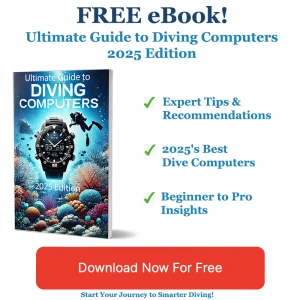The Dive Computer Revolution: Changing the Game

Table of Contents
- The Dive Computer Revolution: Changing the Game
- Ascent Rate and Decompression: Secrets to Safety
- Avoiding Common Mistakes: Dive Computer Misunderstandings
- Choosing the Right Dive Computer: What Features Matter Most?
- Myths vs. Reality: Can a Dive Computer Replace Your Dive Buddy?
- Optimal Air Consumption: The Role of Integrated Dive Computers
- Trends in Dive Computer Design: What’s on the Horizon?
- The Florida Shark Encounter: A Dive Computer’s Role
Introduction
The world of scuba diving is as enchanting as it is intricate. At the heart of this experience is the dive computer—an indispensable tool for both novice and seasoned divers. This blog post aims to uncover the mystery behind tiger shark encounters and the critical yet understated role that dive computers play in ensuring diving safety and efficiency. Our goal is to arm you with the knowledge necessary to make an informed decision when purchasing a dive computer, ensuring you have both a thrilling and secure diving adventure.
The Dive Computer Revolution: Changing the Game
Ascent Rate Guidelines
Divers are advised to ascend no faster than 30 feet per minute (fpm) to minimise decompression risk. This recommendation is supported by agencies like NAUI, NOAA, and the U.S. Navy, although some recreational dive training organisations have historically allowed ascent rates of up to 60 fpm. Exceeding the 30 fpm threshold increases the risk of bubble formation and decompression sickness, which can have serious consequences for divers.
Safety Stops
A mandatory safety stop at a depth of 15-20 feet (approximately 4.5-6 metres) is a critical component of safe diving practices. This stop allows the body to offload excess nitrogen:
- Duration: Typically lasting between 3 to 5 minutes. While longer durations can enhance safety, divers must balance time spent at depth against overall exposure.
- Purpose: Such stops reduce the risk of micro-bubble formation, particularly after deeper dives that exceed 40 feet.
Dive Computer Enforcement
Modern dive computers play a vital role in ensuring safe ascent practices by continuously monitoring ascent rates:
- Warnings: Many dive computers are equipped with audible or visual alarms that activate if the ascent rate exceeds approximately 30 fpm. This feature is crucial for maintaining safe ascent speeds.
- Penalties: If divers exceed recommended ascent rates, dive computers may impose penalties, such as requiring longer safety stops or restricting future dives until compliance is met.
- Deep Stops: Some diving protocols recommend performing a deep stop, which involves pausing at half-max depth before proceeding to the final safety stop at 15 feet.
Critical Practices
- Buoyancy Control: Proper buoyancy control is essential. Divers should gradually vent their buoyancy control devices (BCDs) to prevent rapid ascent caused by expanding gas.
- Breathing Gases: Adjust ascent rates based on the dive profile and the amount of time spent at depth. Generally, it’s recommended to ascend faster from deeper depths and slow down as you near the surface.
- Medical Consensus: While specific evidence may vary, a consensus exists within the diving community advocating for slow ascents to effectively reduce potential decompression risks.
Rapid ascents significantly increase the risks of arterial gas embolism and decompression sickness, making it essential that divers adhere to controlled, computer-monitored ascent rates.
Ascent Rate and Decompression: Secrets to Safety
Florida Shark Activity and Dive Safety
Tiger sharks are common in Florida waters and are known to interact with humans, though unprovoked bites remain rare. The International Shark Attack File (ISAF) has reported 24 provoked bites globally in 2024, which includes cases where divers triggered interactions by harassing or feeding sharks. Understanding these scenarios is essential for divers looking to maximise their safety while engaging in underwater activities.
Potential Dive Disruptions
While not directly tied to dive computers, certain conditions often lead divers to cut their dives short:
- Environmental Factors: In murky waters, reduced visibility can force divers to terminate their dives, especially since predators like tiger sharks may mistake humans for prey.
- Provoked Encounters: The ISAF defines provoked bites as incidents where divers initiate contact, such as through touching or feeding sharks. Such interactions might prompt emergency ascents or the immediate termination of a dive.
Dive Computers and Environmental Sensitivity
Modern dive computers primarily monitor depth, time, and gas levels. Although turbidity or water pressure changes could theoretically affect sensor accuracy, current evidence does not explicitly link this to tiger shark encounters. Nevertheless, Florida’s waters host bait fish and bait-rich zones which attract sharks, increasing the risk of interactions during dives.
For divers looking to enhance their safety, it is crucial to acknowledge how environmental conditions can affect both dive experiences and the limitations of their dive computers. Staying informed through specialised marine safety resources can help promote safe diving practices and avoid misunderstandings related to technology in scuba diving.
Avoiding Common Mistakes: Dive Computer Misunderstandings
Choosing the Right Dive Computer: Essential Features for Divers
Selecting a dive computer is a crucial decision for divers of all experience levels. The right dive computer enhances safety and provides vital information underwater. Key features to focus on include air integration, depth tracking, and data logging. Each feature plays a significant role in ensuring a smooth diving experience.
1. Air Integration
Air integration allows a dive computer to connect to your tank, providing real-time gas level readings, which are essential for monitoring your air supply during dives.
- Multi-gas Capability: For technical divers, the ability to handle multiple gases (trimix) is crucial. Computers like those from Shearwater offer this adaptability, making them ideal for complex dives that require precise gas management.
- Real-time Alerts: Look for units that provide low-pressure alerts. Models like the Garmin Descent G1 are known for their clear notifications, ensuring you can manage your air supply effectively.
2. Depth Tracking
Accurate depth tracking is essential for adhering to dive plans and maximising safety.
- High-Resolution Displays: A dive computer with a clear display enhances visibility underwater. The Garmin Descent G1, for instance, features a “Big Numbers Mode,” praised for its readability even at depth.
- Ascent Rate Monitoring: All reliable dive computers will track ascent rates, but options like Shearwater and Garmin provide vivid alerts, helping prevent hazardous ascents.
3. Data Logging
Data logging is integral for analysing dive performance and planning future dives.
- Comprehensive Log Storage: Opt for units that offer substantial onboard storage for depth, time, and gas logs. Shearwater models and the Garmin G1 excel in this area, allowing seamless transfer of data to your devices via USB.
- Surface Interval Tracking: Most modern dive computers will include features that denote surface interval data, crucial for planning repetitive dives.
Model Recommendations
- Shearwater: Best suited for technical and trimix divers, offering customisable displays and robust safety features.
- Garmin Descent G1: Ideal for technical divers seeking intuitive operation and excellent logging capability.
- Oceanic+: Great for recreational divers; it provides an easy-to-use interface and ergonomic design.
Keep in mind the importance of ergonomics and usability when selecting a dive computer, as these factors greatly enhance the diving experience. By prioritising these key features, divers can make informed decisions that enhance both safety and enjoyment during their underwater adventures.
Choosing the Right Dive Computer: What Features Matter Most?
Budget & Dive Frequency
When choosing a dive computer for Florida’s diverse diving options, it’s essential to align your selection with how frequently you dive and your budget. Here’s a breakdown of choices based on your diving frequency:
- Occasional Divers: Consider the Suunto Zoop (approximately $150). This model provides essential features for air and nitrox dives, making it suitable for casual outings.
- Regular Divers: The Suunto D4i, priced around $400 to $600, includes air integration and freedive modes, making it a great fit for more frequent diving activities.
- Technical/Advanced Divers: For those diving into deeper waters and using multiple gas blends, consider the Shearwater Tern/TX or Suunto D9tx, both exceeding $1,000. These models support depths up to 200 metres and are compatible with rebreathers.
Budget Tip: Focus on essential features such as nitrox support versus extras like air integration, which may not be necessary for the clear waters typical in Florida.
Key Features for Florida Diving
- Algorithm Conservatism: Choose computers with adjustable conservatism levels, like Suunto’s RGBM, to tailor the safety buffer according to your risk tolerance.
- Display Readability: Look for high-contrast displays that enhance visibility in sunny conditions and clear waters.
- Battery Management: Opt for models with user-replaceable batteries to avoid the hassle of factory servicing.
- Dive Modes: Make sure the computer supports various modes—recreational, freedive, or sidemount—depending on your exploration preferences.
Common Mistakes to Avoid
- Inefficient Budgeting: Be aware of potential hidden costs, like factory battery servicing, which may not be obvious initially.
- Overlooking Personalisation: Ensure that your chosen computer’s interface and ergonomics fit your specific diving style.
- Choosing Advanced Features Untrained: Be cautious with features such as air integration; proper certification and training are crucial for advanced modes.
Top Recommendations for 2025
| Model | Price Range | Key Features |
|---|---|---|
| Suunto Zoop | ~$150 | Basic air/nitrox, compact design |
| Suunto D4i | $400-$600 | Air integration, freedive mode |
| Scubapro A2 | $699 | Wireless integration, supports trimix/CCR, heart rate monitor compatibility |
| SEAC Screen Console | $369 | Console-style display with pressure gauge |
Future-Proofing
When selecting a dive computer, consider models that offer upgrade pathways, such as support for multi-gas blends or rebreather compatibility. This foresight can save you from frequent replacements as your skills develop.
Myths vs. Reality: Can a Dive Computer Replace Your Dive Buddy?
Understanding Air Consumption Rates in Scuba Diving
Air consumption rates are a critical consideration for scuba divers, impacting dive planning and safety. These rates can vary significantly based on several factors, including depth, activity level, and environmental conditions.
Factors Influencing Air Usage
- Depth: Air consumption rates dramatically increase with depth. For instance, at 10 metres, a diver’s air consumption may double, while at 20 metres, it can triple compared to surface levels. A diver who consumes 12 litres per minute at the surface could use approximately 36 litres per minute at 20 metres.
- Activity Level: The level of exertion during a dive significantly affects air usage. Calmer conditions and relaxed diving result in lower rates, while activities requiring more effort increase consumption due to higher metabolic demands.
- Environmental Conditions: Warm water and steady currents generally correlate with lower air consumption rates, favouring more relaxed dives.
Calculating Air Consumption
Divers often utilise specific calculations to estimate their air needs effectively:
- Surface Air Consumption (SAC): This is determined using the formula:
SAC = Pressure Used / Bar Exposure, which gives a baseline rate at 1 atm of pressure. - Depth-Corrected Rate (DCR): The formula
DCR = SAC × (Depth in metres / 10) adjusts SAC to account for increased pressure underwater. - Total Gas Reserve: To ensure safety, divers should plan using the equation
Total Air = Cylinder Pressure – Reserve, accounting for an emergency reserve.
For example, if a diver’s DCR at a depth of 20 metres is calculated from a SAC of 20 litres per minute, the result would be 40 litres per minute.
The Role of Integrated Dive Computers
Integrated dive computers play an essential role in air management by offering dynamic adjustments and logging capabilities.
- Automated Adjustments: These devices continuously monitor depth and pressure, recalculating air consumption rates in real-time.
- Monitoring Trends: Dive computers track consumption patterns across dives, aiding divers in optimising gas management and planning reserves effectively.
- Efficiency Monitoring: By computing a 10-minute average of consumption, these tools help improve accuracy in estimating necessary gas reserves and planning dives more safely.
For serious divers, the advanced technology of integrated dive computers significantly reduces the chances of errors in manual calculations and enhances overall dive safety.
Optimal Air Consumption: The Role of Integrated Dive Computers
Air Integration and Real-Time Monitoring
Modern dive computers increasingly feature air-integrated systems that wirelessly connect to tank transmitters, providing real-time pressure monitoring and air consumption calculations. These devices calculate remaining dive time based on depth, breathing rate, and current gas levels, enhancing safety and streamlining gas management. While debates persist about their necessity, AI (air-integrated) systems are particularly valued for technical diving scenarios requiring precise gas tracking.
Key Advances
- Wireless Transmitter Integration: Enables real-time tank pressure data transmission to the computer, eliminating hose clutter.
- Versatile Application: Many models support recreational, technical, and nitrox diving modes, with some offering multi-tank tracking for advanced setups.
- Cost Considerations: AI-capable dive computers often cost 30–50% more than non-AI versions, depending on whether transmitters are included.
Future Technology Directions
Emerging trends aim to address current limitations while expanding functionality:
- Improved Reliability: Reducing failure risks in transmitter connections and computer interfaces to counter criticism of component fragility.
- Enhanced Sensor Integration: Potential incorporation of additional physiological or environmental metrics (e.g., heart rate, water temperature) alongside gas management.
- Cost Optimisation: Innovations to make AI systems more accessible to recreational divers, balancing premium features with affordability.
Personalised User Interfaces
While not explicitly detailed in search results, current models hint at evolving UI/UX trends:
- Mode Customisation: Divers can toggle between recreational, technical, and nitrox profiles, tailoring functionality to their certification level.
- Multi-Tank Management: Premium models allow tracking of multiple cylinders, catering to complex dive plans.
- Display Enhancements: Models such as the Shearwater Perdix 2 are equipped with brilliant displays that aid navigation and information accessibility.
Trends in Dive Computer Design: What’s on the Horizon?
Safety Actions for Shark Encounters During Florida Scuba Dives
Key Safety Protocols
- Maintain Calm and Controlled Movement
Avoid sudden movements or rapid swimming, which may trigger predatory responses. Stay still and slowly back away to maintain distance while keeping the shark in your field of vision. Panic accelerates heart rate and oxygen consumption, which a dive computer tracks to prevent hyperventilation or rapid ascents. - Adhere to Core Diving Principles
Prioritise buoyancy control, trim, and situational awareness to minimise threats. Team diving is critical—stay within visual range of partners to provide mutual assistance if needed. - Avoid Provocative Actions
Never feed, touch, or approach sharks closely. Feeding disrupts natural behaviour and increases risk. In Florida, operators often enforce dark-coloured gear (including fins and hoods) to reduce visual triggers.
Responding to Aggressive Behaviour
- Defend selectively: Target sensitive areas (eyes, gills) with hands, gear, or nearby objects if attacked.
- Secure air supply: Use your dive computer to monitor remaining air and ascent rate, avoiding rapid ascents that could exacerbate panic or trigger decompression sickness.
Pre-Dive Preparations
- Choose guided tours: Opt for operators with safety protocols, such as chumming (using fish bait) and on-site safety teams.
- Monitor dive parameters: Use your dive computer to stay within safe depth/time limits, reducing stress and enhancing situational awareness.
Florida-Specific Considerations
Common shark species like nurse sharks often inhabit reefs, while offshore encounters may involve pelagic species. Interactive tours typically occur in controlled environments, but always exit the water if discomfort arises.
By integrating dive computer data with proactive safety measures, divers can mitigate risks and enjoy encounters responsibly.
The Florida Shark Encounter: A Dive Computer’s Role
Best Dive Computers for 2025: Category-Wise Recommendations
When it comes to selecting the right dive computer, understanding the available options is crucial for ensuring safety and enhancing your diving experience. Below, you’ll find a categorised list of top dive computers for various levels of divers in 2025, along with their key features and price ranges.
Budget Options (Under $200–$430)
- Scubapro Luna 2.0 AI: This model features a large, clear LCD display, Bluetooth connectivity, and a user-replaceable battery. It’s designed for beginners and provides air integration capabilities, making it perfect for those who want essential functionalities at a reasonable price (MSRP $430, transmitter $315).
- Aqua Lung i200: This watch-style dive computer is praised for its ease of use and robust features. Known for being budget-friendly while meeting recreational diving needs, it is considered a great value option.
Mid-Range (Recreational to Frequent Divers)
- Shearwater Peregrine TX: Renowned as a top choice for first-time buyers, this computer balances functionality and affordability. With an intuitive operation and reliability, it is an excellent pick for those starting their diving journey.
- Garmin G2: This model combines durability, rechargeability, and air integration, making it suitable for divers transitioning into technical diving environments.
- Suunto D4/D6i: These stylish models come equipped with wireless transmitters and digital compasses, making the D6i a favourite for its combination of aesthetic design and safety features.
Tech/Advanced Divers
- Garmin Descent Mk3i: This advanced dive computer features diver-to-diver communication via Subwave sonar, an extended depth rating, and a battery life that’s 50% longer than its predecessors. Moreover, it includes smartwatch capabilities and customisable dive algorithms, catering to the needs of experienced divers.
- Suunto EON Core: Aimed at technical divers, this computer features wireless transmitters, Bluetooth capabilities, and a high-resolution LCD screen. Its design allows for adjustable safety protocols to enhance diving security.
For entry-level divers, options like the Aqua Lung i200 and Scubapro Luna 2.0 AI provide essential functionalities without unnecessary complexity. Frequent divers can benefit from models like the Peregrine TX or the Garmin G2, while technical divers should prioritise the Garmin Mk3i or Suunto EON Core for advanced features.
Sources
- Original Oaktown Divers – Safe Ascent: Theory, Tips, and Tricks
- DAN – Ascent Rates: The Do’s and Don’ts
- Scuba.com – Complete 5-Point Scuba Ascent Rate
- Florida Museum – Shark Attacks: Yearly Worldwide Summary
- Tracking Sharks – 2025 Shark Attack Map
- American Surf Magazine – Miami Shark Attacks
- Joe’s Scuba – Shearwater Dive Computers Model Comparison
- Scuba Diving – Best Dive Computers Reviewed