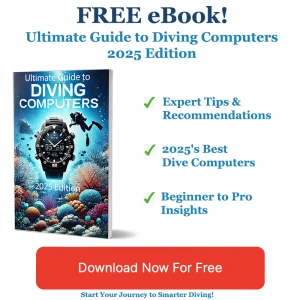Unlocking More Dive Time: The Benefits of Multi-Gas Computers

Table of Contents
- Unlocking More Dive Time: The Benefits of Multi-Gas Computers
- Dispelling Myths: Multi-Gas Features in Dive Computers
- Avoiding Common Mistakes with Multi-Gas Dives
- The Future of Diving: Multi-Gas Capabilities on the Rise
- How to Safely Transition to Multi-Gas Diving
- Statistical Insights: Multi-Gas vs. Single-Gas Diving
- Optimizing Your Dive with Multi-Gas Settings
- Choosing the Perfect Dive Computer for Multi-Gas Diving
Introduction
Discover how a simple setting change in diving computers can significantly enhance your diving adventures in Florida’s deep waters. For scuba enthusiasts eager to maximise their underwater explorations, understanding the benefits of multi-gas functionality is essential. This guide will help you navigate these options with confidence and informed insights.
Unlocking More Dive Time: The Benefits of Multi-Gas Computers
Dispelling Myths: Multi-Gas Features in Dive Computers
Multi-gas capabilities in dive computers are often seen as intimidating or overly complicated, leading to several persistent misconceptions. However, a clearer understanding reveals that these features are more accessible and safer than many divers realise.
Myth 1: Multi-gas dive computers are only for highly technical divers. While advanced gas mixes like trimix are primarily used in technical diving, many entry-level models support basic multi-gas functions, such as switching between air and nitrox blends up to 40% oxygen.
Myth 2: Using multiple gases is inherently risky and error-prone. Modern dive computers automatically calculate decompression stops and no-decompression limits when switching gases, significantly reducing the likelihood of human error.
Myth 3: Multi-gas functionality is too complex for the average diver to use confidently. Although there is a learning curve, many multi-gas dive computers feature intuitive interfaces that guide divers through gas switching and settings.
Myth 4: Divers must perform manual calculations when using multiple gases. Current dive computers automate crucial tasks like setting maximum operating depths (MOD). This automation relieves divers from the burden of manual decompression planning.
Myth 5: Multi-gas features are must-haves for everyone. Technical divers benefit greatly, while many recreational divers will find single-gas or simple nitrox support sufficient.
Ultimately, the key to safe and effective use of multi-gas features lies not in the complexity of the device but in the diver’s knowledge and comfort level with their computer.
Dispelling Myths: Multi-Gas Features in Dive Computers
Avoiding Common Mistakes with Multi-Gas Dives
While multi-gas dive computers unlock greater flexibility and extended dive times, improper use can negate these benefits or even compromise safety.
1. Incorrect Gas Configuration
Inputting inaccurate gas mixtures can lead to incorrect no-decompression limit calculations and decompression sickness risk.
- Fix: Always double-check gas mixes before a dive. Program each gas’s oxygen and helium content precisely.
- Tip: Label gas cylinders clearly and rehearse gas-switching procedures on land to build confidence.
2. Skipping Pre-Dive Checks
Thorough pre-dive setup checks are essential to avoid failures or inaccurate readings during the dive.
- Fix: Develop a checklist that includes verifying multi-gas settings, ensuring battery health, and confirming units match the dive plan.
- Tip: Regularly practice navigating the computer’s menu to reduce errors.
3. Overlooking Battery Management
Low batteries during complex dives can lead to sudden computer shutdowns.
- Fix: Pay attention to battery life indicators and replace proactively.
- Tip: Carry a spare battery or backup dive computer.
4. Neglecting Firmware Updates
Firmware updates enhance algorithms and improve connectivity. Ignoring updates can lead to recognition issues or missed alerts.
- Fix: Regularly connect your dive computer to check for updates before diving.
- Tip: Schedule firmware checks as part of your dive planning routine.
5. Misunderstanding Gas Switching and Alerts
Not fully grasping gas switching or misunderstandings of alerts can cause issues.
- Fix: Learn your computer’s specific gas switching procedures and alert meanings.
- Tip: Practice gas switching drills in controlled environments.
6. Skipping Post-Dive Maintenance
Inadequate rinsing and storage can lead to malfunctions on subsequent dives.
- Fix: Rinse thoroughly with fresh water after each dive and store properly.
- Tip: Regularly check and clean battery contacts and buttons.
By understanding and addressing these common pitfalls, divers can maximise the safety and efficiency benefits of multi-gas dive computers.
Avoiding Common Mistakes with Multi-Gas Dives
Emerging Trends Driving Multi-Gas Features Forward
The landscape of dive computers is evolving rapidly, with multi-gas capabilities becoming central to cutting-edge technology. Dive computers in 2025 often support up to five gas mixes, enabling divers to optimise decompression strategies with precision.
Another significant advance is the integration of sophisticated algorithms tailored to multi-gas diving. Notably, the Bühlmann ZH-L16C algorithm remains a standard, with models increasingly leveraging AI-powered systems.
Technological Enhancements Supporting Practical Multi-Gas Usage
- Multi-Transmitter Compatibility: Leading computers now connect to multiple tank pressure transmitters, critical for real-time gas supply monitoring.
- Closed-Circuit Rebreather (CCR) Integration: Advanced computers support both open and closed-circuit configurations, simplifying gas management during emergencies.
- Altitude and Environmental Adaptation: Intelligent algorithms adjust for altitude differences, ensuring accurate decompression modeling.
Leading Models Setting the Benchmark
The Shearwater Perdix 2 stands out with features like full 5-gas support, wireless integration, and Bluetooth connectivity.
These advancements translate into safer, more efficient dives with greater confidence in gas management strategies.
The Future of Diving: Multi-Gas Capabilities on the Rise
Step-by-Step Guidance to Safely Transition to Multi-Gas Diving
Making the switch to multi-gas diving requires disciplined procedures to maintain safety. Follow these detailed steps to incorporate multi-gas features during your dives smoothly.
- Pre-Dive Preparation and Planning
- Label and Verify Cylinders: Clearly label each cylinder with its gas mix and Maximum Operating Depth (MOD).
- Establish Team Protocols: Arrange which cylinders are used as primary or decompression gases and designate mounting sides.
- Plan Switch Depths: Agree on specific depths for switching gases, including contingencies.
- Check Equipment Compatibility: Ensure your dive computer supports multi-gas switching and is configured correctly.
- At the Gas Switch Depth
- Confirm Depth and Stability: Maintain neutral buoyancy at the planned switch depth.
- Visual and Tactile Cylinder Verification: Check the label on the cylinder to confirm gas mix matches the dive plan.
- Trace the Regulator Hose: Follow the hose back to the valve to confirm the correct regulator.
- Deploying and Switching Regulators
- Open Cylinder Valve Slowly to prevent pressure surges and listen for leaks.
- Purge the Second Stage to clear water or debris before breathing.
- Signal Your Team before switching to maintain safety awareness.
- Breathe from the New Gas to confirm function and comfort.
- Secure the Previous Regulator: Clip or stow your former regulator safely.
- Update and Monitor Dive Computer Settings
- Switch Your Dive Computer to the New Gas Mix immediately to ensure correct calculations.
- Cross-Verify with Your Dive Buddy that the computer reflects the correct gas.
- Focus on Monitoring NDLs, ascent rate, and oxygen partial pressure.
- Post-Switch Procedures During Ascent
- Switch Gases One at a Time, ensuring thorough verification and communication.
- Store Unused Regulators Safely and continue team communication.
Additional Tips:
- Practice gas switching drills repetitively in controlled environments.
- Use the MODS method as a final checklist before each switch.
- Stay consistent with your gas cylinder labeling to reduce error risk.
Following these steps reduces risks associated with multi-gas diving, ensuring your dive computer and team enhance safety and flexibility.
My Favorite Dive Computers
I have compared the 3 top diving computers for each category to help making the right choice easier:
How to Safely Transition to Multi-Gas Diving
Statistical Insights: Multi-Gas vs. Single-Gas Diving
When comparing multi-gas and single-gas diving setups, distinct statistical advantages emerge in terms of depth range, physiological safety, decompression efficiency, and operational considerations.
Depth and Narcosis Management
- Single-Gas Diving (Air or Nitrox): Safe operations typically range up to 130–140 feet (40–43 meters). Beyond this, nitrogen narcosis risks escalate due to high nitrogen partial pressures.
- Multi-Gas Diving (Trimix, Heliox): Helium reduces narcosis, enabling depths exceeding 200 feet (60 meters) with better cognitive clarity.
Oxygen Toxicity and Safety Statistics
- Single-gas, especially Nitrox, increases the potential for oxygen toxicity at greater depths.
- Multi-gas systems tailor gas mixtures for specific dive phases, minimising toxicity risk.
- Commercial mixed-gas diving operations demonstrate exemplary safety with near-zero fatalities in recent years.
Decompression Efficiency and Dive Duration
- Single-gas divers experience longer decompression stops.
- Multi-gas divers accelerate inert gas elimination, reducing decompression times.
- Efficiency leads to extended bottom times and shorter surface intervals.
Operational Considerations
- Single-gas setups offer logistical simplicity and lower costs.
- Multi-gas diving requires advanced training, precise gas blending, and specialised computers.
Statistical data favours multi-gas diving for deep, complex dives due to enhanced safety and longer achievable dive times.
Statistical Insights: Multi-Gas vs. Single-Gas Diving
Configuring and Optimising Your Dive Computer for Multi-Gas Diving
To fully leverage the advantages of multi-gas diving, precise configuration and optimisation of your dive computer are essential. This ensures accurate decompression calculations and safe gas switching during complex dives.
Configuration Process
- Define Gas Mixes Before the Dive
- Enter all planned gas blends into the computer before diving.
- Specify exact oxygen percentages for each gas.
- Enable Multi-Gas Mode
- Navigate to settings and enable multi-gas or multi-nitrox mode.
- Some models allow configuring up to six different gas mixes.
- Set Gas Mix Specifications and PO2 Limits
- Assign oxygen fractions accurately and set partial pressure limits.
- Activate Gas Switching Logic
- Designate which gases are enabled for calculations.
- Conduct Pre-Dive Checks
- Verify all settings on the surface.
- Confirm your dive computer recognises all gases.
Optimisation Strategies
- Algorithm Selection and Conservatism Settings
- Choose reliable decompression algorithms tailored for multi-gas calculations.
- Adjust conservatism to balance speed and safety.
- Strategic Gas Use
- Bottom Gas: Usually a trimix to minimise narcosis.
- Decompression Gases: Richer nitrox blends for faster nitrogen elimination.
- Automated and Manual Gas Switching
- Program automatic switches at predetermined depths.
- Manually select gases if necessary during the dive.
Essential Safety Practices
- Carry Backup Gases to ensure redundancy.
- Monitor Real-Time Data continuously.
- Train Thoroughly to confidently manage complex protocols.
Meticulous configuration unlocks significant flexibility, enabling safer and more efficient dives in demanding environments.
Optimizing Your Dive with Multi-Gas Settings
Choosing the Perfect Dive Computer for Multi-Gas Diving
Selecting a dive computer for multi-gas technical diving requires focusing on features to accommodate the complexities of deep dives involving multiple gases.
Key Features to Prioritize:
- Multi-Gas Support: The computer should handle multiple gases, including nitrox, trimix, and pure oxygen.
- Algorithm Transparency and Flexibility: Choose dive computers using well-established algorithms like Bühlmann ZHL-16C.
- Gas Switching and Real-Time Recalculation: Easy switching between gases is crucial for safety.
- Depth and Pressure Reliability: Computers should be rated for at least 100 meters depth.
- Wireless Transmitter Compatibility: Air integration provides accurate tank pressure data.
- Clear, Customizable User Interface: An intuitive interface reduces cognitive load underwater.
- Connectivity and Logging: Bluetooth or USB connectivity aids in post-dive analysis.
Top Technical Multi-Gas Dive Computers in 2025:
- Shearwater Mk3i: The Mk3i supports multiple gas mixes, sidemount compatibility, and wireless transmitter support.
- Garmin Descent X50i: Features a touchscreen display and supports multi-gas diving.
- Shearwater Peregrine TX: Accommodates multiple nitrox gases with sidemount capability.
Practical Tips for Selection and Usage:
- Define Your Dive Profile: Ensure compatibility with your depths, gas mixtures, and obligations.
- Test Interface and Alerts: Try gas switches and monitor deco status before purchase.
- Consider Maintenance and Firmware Updates: Choose brands with regular updates.
- Balance Budget with Capability: Consider your needs against the computer’s features.
The dive computer is an invaluable safety tool on technical multi-gas dives, enhancing dive flexibility and security.
Choosing the Perfect Dive Computer for Multi-Gas Diving
Ensuring Longevity and Reliability: Maintenance Best Practices for Your Dive Computer
Maintaining your dive computer is crucial to preserve its accuracy and functionality during multi-gas dives.
Post-Dive Care
- Freshwater Rinse: Rinse your computer with fresh water after each dive.
- Gentle Cleaning: Use a soft brush and mild detergent for stubborn spots.
- Dry Thoroughly: Pat dry with a soft towel and ensure all ports are moisture-free.
- Screen Care: Clean the display to eliminate residues.
Pre-Dive Inspections
- Battery Check: Confirm battery life before dives.
- Functional Test: Verify buttons respond correctly.
Professional Servicing & Repairs
- Regular Servicing: Schedule professional maintenance every two years.
- Avoid DIY Repairs: Use authorised service centres for repairs.
Storage and Environmental Protection
- Proper Storage: Store in a padded case away from sunlight.
- Seal Care: Inspect O-rings and seals for wear.
Firmware Updates and Log Keeping
- Keep Software Up to Date: Regularly install firmware updates.
- Maintain Dive Logs: Record battery changes and servicing history.
Integrating these maintenance habits into your dive routine ensures your dive computer remains a reliable partner in multi-gas technical explorations.
Sources
- Florida Scuba Diving – The Shocking Truth About Entry-Level Dive Computers
- Florida Scuba Diving – Dive Instructor Secret: The Computer Features That Make Training New Divers More Effective
- ScubaBoard – Multi-Gas Computers: Are They Worth It?
- DivesSi – Mastering Dive Computers: An Essential Guide
- TDI/SDI – When Your Dive Computer Fails
- Garmin Dive Computer Manual – Multi-Gas Operations
- Bluewater Photo Store – The Best Dive Computers in 2025
- Oyster Diving Shop – Ultimate Guide to Scuba Diving Computers 2025