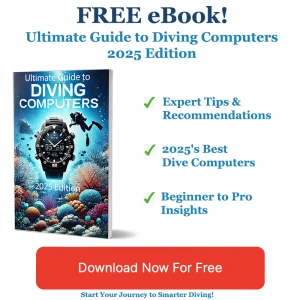Understanding Florida’s Diving Terrain

Table of Contents
- Understanding Florida’s Diving Terrain
- The Key to Dive Computer Efficiency
- Unlocking the Potential of Freshwater Diving
- Avoiding Common Planning Pitfalls
- Future-Proof Your Dive Experience
- The Best Time to Dive in Florida
- How to Choose Safe and Enjoyable Dive Sites
- Maintaining Safety with Each Dive
Introduction
Planning a successful multi-dive day in Florida requires a perfect blend of strategic site selection, optimal equipment, and understanding of local conditions. This guide will walk you through the essentials for a memorable and efficient diving vacation.
Understanding Florida’s Diving Terrain
Budget-Friendly Options ($250–$400)
Suunto Zoop (~$250)
- Algorithm: Conservative Suunto RGBM, ideal for novices.
- Display: Basic LCD with large digits for readability.
- Battery: Replaceable, reducing long-term costs.
- Usability: Intuitive interface suited for casual divers.
Mares Puck 4 ($389.95)
- Algorithm: Bühlmann ZH-L for reliable recreational diving.
- Interface: Single-button operation simplifies underwater use.
- Durability: Built for Florida’s saltwater conditions.
Aqua Lung i300C
- Features: Essential metrics (time, depth, air consumption).
- Battery: Replaceable, ensuring longevity.
- Value: Budget-friendly with a decade-long lifespan reported.
Mid-Range Picks ($400–$550)
Garmin Descent G1 ($449.99)
- Algorithm: Customizable for diverse scenarios.
- GPS: Multi-sport tracking adds versatility.
- Battery: 25-hour life supports extended sessions.
Shearwater Peregrine ($550)
- Algorithm: Bühlmann ZH-L16C for precise calculations.
- Usability: Streamlined interface with minimal learning curve.
- Note: Lacks air integration; prioritise if cost-effective.
Aqua Lung i470TC (budget air-integrated)
- Air Integration: Compatible with wireless transmitters.
- Battery: Replaceable CR2450 for easy field maintenance.
- Modes: Supports gauge/apnea diving.
Scubapro Luna 2.0 AI ($315 + transmitter)
- Air Integration: Tank pressure tracking via optional transmitter.
- Display: High-contrast LCD with user-activated backlight.
- Limitations: Clunky button placement for smaller hands.
Premium/Advanced Options
Shearwater Perdix 2 (Overall Winner)
- Performance: Gradient factor customisation for technical diving.
- Usability: Advanced algorithms with intuitive menus.
- Build: Rugged design for extreme depths.
Shearwater Teric (Watch-Style)
- Design: Multi-sport capabilities with dive watch aesthetics.
- Features: High-resolution display, daily wearability.
Suunto D5 (Best Looking)
- Interface: Touchscreen with sports profiles.
- Extras: Digital compass, USB rechargeable battery.
- Style: Modern design appealing to fashion-conscious divers.
Key Considerations for Florida Diving
- Durability: Prioritise saltwater-resistant builds (e.g., Mares Puck 4, Aqua Lung i300C).
- Air Integration: Consider Aqua Lung i470TC or Scubapro Luna 2.0 for tank pressure monitoring.
- Future-Proofing: Shearwater Peregrine or Garmin Descent G1 balance cost and advanced features.
For beginners, the Suunto Zoop or Mares Puck 4 provide simplicity and affordability. Experienced divers might opt for more advanced options for technical diving.
The Key to Dive Computer Efficiency
Key Considerations for Choosing a Diving Computer
When selecting a dive computer for scuba diving in Florida, several essential factors must be considered to ensure safety, usability, and enhanced diving experience:
- Algorithm: Choose computers that utilise the Bühlmann ZHL-16C algorithm, especially for technical diving. For recreational diving, simpler algorithms will suffice.
- Display: Opt for a colour LCD display for better visibility in low-light conditions, particularly when exploring wrecks or caves. A high-contrast monochrome display is advantageous for clarity in bright sunlight.
- Air Integration: Consider models that offer optional transmitters for monitoring tank pressure. This feature is crucial during air-integrated diving situations, allowing for optimal breath control.
- Modes: Ensure the computer supports various modes, including open-circuit, gauge, and apnea, to accommodate potential changes in diving style.
- Connectivity: Modern models that incorporate Bluetooth connectivity simplify dive log management, allowing you to easily download and analyse your dive data.
Recommendations by Dive Type
Based on diverse diving experiences in Florida, here are tailored recommendations:
Recreational Diving
- Mares Puck 4 or Suunto Zoop: Both options feature single-button operation and basic decompression capabilities, making them great for beginners.
- Scubapro Luna 2.0 AI: This model includes air integration and a large backlit LCD, priced at approximately $430, plus an additional $315 for the transmitter, providing excellent visibility.
Technical/Cave Diving
- Shearwater Peregrine: Known for its full-colour LCD and Bühlmann algorithm; this computer is perfect for navigating deeper waters at a maximum depth of 120m.
- Garmin MK3i: Features a bright customisable display and is suited for various technical diving scenarios.
Travel/Liveaboard Trips
- Garmin Descent G1: This versatile model is water-resistant and includes GPS capabilities, making it perfect for logging dives across multiple locations.
Budget vs. Premium Options
| Category | Model | Key Features |
|---|---|---|
| Budget | Mares Puck 4/Suunto Zoop | Simplified interface, cost-efficient (~$300–$400) |
| Premium | Shearwater Peregrine | Bühlmann algorithm, full-colour LCD, air integration |
Florida-Specific Tips
- Cold Water Conditions: Ensure robustness and reliability with models like the Garmin Descent G1, especially in cooler waters.
- Underwater Photography: Utilise a computer with a colour screen, like the Shearwater Peregrine, to navigate the low-light depths effectively.
- Training New Divers: Opt for easier-to-use models like the Suunto Zoop or Mares Puck 4 to facilitate learning and ensure safety.
Unlocking the Potential of Freshwater Diving
Planning multi-dive days in Florida’s vibrant aquatic environments requires meticulous attention to detail to enhance the diving experience while minimising risks. However, divers often make common mistakes during this planning phase. Here are some of the critical pitfalls alongside practical solutions to help optimise your multi-dive days:
1. Inadequate Dive Site Research
Mistake: Many divers fail to thoroughly investigate site conditions, such as currents, depths, and marine life that can significantly affect dive experiences.
Solution: Utilise local dive guides and maps for detailed site information. Adjust your planned depth and bottom time according to specific conditions, especially in challenging waters.
2. Overlooking Buddy Team Coordination
Mistake: Skipping pre-dive discussions regarding maximum depth, air supplies, and emergency protocols often leads to miscommunication.
Solution: Conduct a thorough briefing before each dive, clearly outlining critical points and agreeing on air reserves and emergency steps to enhance safety.
3. Poor Dive Management
Mistake: Ignoring effective dive techniques, such as drift diving, can result in divers exhausting themselves fighting currents.
Solution: Employ techniques like drift diving with reef hooks and prioritise less strenuous exploration to manage energy levels over multiple dives.
4. Equipment Neglect
Mistake: Skipping equipment checks can lead to using outdated or poorly maintained gear, which jeopardises safety.
Solution: Implement a pre-dive equipment checklist to ensure all gear is functional. Replace or service any outdated equipment before your trip.
5. Ignoring Nitrogen Loading
Mistake: Many divers do not consider how repetitive diving impacts nitrogen levels in their bodies, increasing the risk of decompression sickness.
Solution: Use dive computers to monitor nitrogen levels and ensure appropriate safety stops are integrated into your dive schedule.
6. Overconfidence and Complacency
Mistake: Experienced divers sometimes skip safety checks or attempt dives beyond their certified limits.
Solution: Regularly remind yourself to stay within your training. Keeping safety checks mandatory regardless of experience ensures a safer dive environment.
7. Unstructured Dive Scheduling
Mistake: Diving back-to-back without adequate surface intervals can lead to fatigue and impaired decision-making.
Solution: Incorporate planned rest periods between dives to recover, enhancing the overall experience and safety.
By recognising and addressing these common mistakes, divers can significantly enhance their multi-dive day planning, allowing them to fully enjoy the underwater splendour of Florida’s dive sites.
Avoiding Common Planning Pitfalls
Understanding Dive Computers for Your Florida Diving Adventure
When planning your multi-dive day in Florida, selecting the right diving computer is essential to enhance your underwater experience while ensuring safety. Dive computers have evolved significantly, and the offerings in 2025 provide a blend of advanced technology and user-friendly features tailored for both recreational and technical divers.
Recreational Diving Computers
- Suunto Ocean ($899.95–$1,199.95)
Features a touchscreen display with an adjustable backlight, air integration, and nitrox support for oxygen concentrations ranging from 21% to 100%. Its functions extend to fitness tracking, making it ideal for divers who enjoy other activities! - Garmin Descent Mk3/Mk3i
Esteemed for its intuitive interface, this model incorporates a testing favourite status. Equipped with gradient factors for conservatism adjustments and Bluetooth connectivity, it’s perfect for divers who want seamless tech integration. - Oceanic ST2
This budget-friendly option focuses on essential features, including airtime tracking and shallow-water alarms, making it perfect for novice to intermediate divers.
Technical Diving Computers
- Garmin Descent X50i
A powerhouse for technical diving with a depth rating of 200m and support for up to 11 gases. It employs the Bühlmann algorithm, ensuring safe ascent profiles and includes a digital diver messaging feature known as SubWave. - DiveCAN Elite XT
Specifically designed for extreme depth control, this computer provides reliability in complex diving environments, making it a favourite among serious technical divers. - HydroPHIRE
Notable for its dual-axis tilt sensing and air integration, this model offers precise data critical for technical dives.
Key Considerations When Choosing a Dive Computer
- Evaluate Your Diving Style: Are you focused more on recreational diving or exploring deeper, technical dives?
- Check Compatibility: Ensure your dive computer integrates well with existing equipment.
- Read Reviews: Look at comprehensive reviews from trusted diving magazines and forums to gauge performance and user satisfaction.
- Look for Battery Life: Longer battery life can be crucial for multi-dive days, especially in remote locations.
Investing in the right diving computer is not only about compliance with safety regulations but also improving your enjoyment and confidence underwater. The proper selection ensures you maximise your Florida dive trip while catering to your unique diving needs.
Future-Proof Your Dive Experience
Top Diving Computers of 2025
The best diving computers in 2025 cater to diverse needs, from cutting-edge technical capabilities to recreational simplicity, featuring standout models that offer advanced features and streamlined interfaces. Here’s a breakdown of top contenders:
Garmin Descent Mk3i
Leading the field for its innovation, the Garmin Mk3i introduces diver-to-diver communication via SubWave sonar technology, enabling preset emergency messages and data sharing with up to eight dive buddies. It boasts impressive depth ratings of up to 120 meters and extends battery life by 50%, while also functioning as a smartwatch with over 100 sports modes. Testers praise its sleek design, diver-centric features, and robust safety attributes.
Suunto Ocean
Priced at $899.95–$1,199.95 (with transmitter), the Suunto Ocean excels as a recreational powerhouse with air integration and nitrox support. Its touchscreen interface and adjustable backlight ensure clarity, while bold colour-coded alerts enhance safety. Though some may find gradient factor adjustments overly technical, the device’s intuitive operation and 5 gas capacity make it a Testers’ Choice for casual divers.
Technical Diving: DiveCAN Elite XT & HydroPHIRE
For extreme environments, the DiveCAN Elite XT provides precision depth control and durability. Meanwhile, the HydroPHIRE offers dual-axis tilt sensing and air integration, prioritising accuracy in complex dives. Both models are designed for technical specialists seeking reliability and advanced functionality.
Budget Options: Oceanic ST2
The Oceanic ST2 stands out for affordability without compromising essential features like airtime tracking and audible alarms. Its simplicity appeals to divers who prioritise functionality and reliability over extra frills.
Additional Notables
- Suunto D5: Features a high-contrast colour display and user-friendly navigation (starts at $849.95).
- RedZ OceanScape 4: Highlights unbeatable battery life for extended dives.
Key Considerations
When selecting a diving computer, prioritise display size, depth rating, and compatibility with existing gear. Recreational divers may favour the Garmin Mk3i or Suunto Ocean for their blend of diving and fitness features, while technical specialists should evaluate the DiveCAN Elite XT or HydroPHIRE for their robust capabilities.
The Best Time to Dive in Florida
Budget Considerations
Dive computers range from $150 to $1,500, catering to novices and advanced divers alike. Mid-range models ($300–$700) often balance cost and functionality, while high-end options ($1,000+) offer specialised tech like colour displays or multi-gas support.
Key Features to Prioritise
- Air Integration:
Tracks tank pressure via wireless transmitters, simplifying air management. While it adds cost, it greatly enhances convenience.
- Dive Modes:
- Scuba: Basic mode for recreational diving.
- Nitrox/Trimix: Essential for tech divers using enriched air gases (e.g., Aqua Lung i330 R supports up to 100% nitrox).
- Freedive/Sidemount: Important for open-circuit or specialised setups like the SEAC Screen Console ($369).
- Display & Interface:
Segmented/Matrix Displays: Clear data layout; for example, the Mares Quad Air segments data in three rows.
Touchscreen vs. Buttons: Devices like the Aqua Lung i330 R utilise intuitive two-button navigation, whereas the Scubapro A2 features a hybrid matrix display.
- Battery & Connectivity:
Rechargeable batteries (e.g., Aqua Lung i330 R, Oceanic ProPlus X) reduce long-term costs, and Bluetooth syncing (featured in models like the Aqua Lung i330 R) assists with detailed dive logging.
Top Models by Use Case
| Model | Price | Key Features | Best For |
|---|---|---|---|
| Aqua Lung i330 R | $359 | Nitrox up to 100%, Bluetooth, rechargeable | Beginners/Casual divers |
| Scubapro A2 | $699 | Trimix, sidemount, biometric sensors | Advanced recreational |
| SEAC Screen Console | $369 | Console-style, easy battery replacement | Multi-gauge divers |
| Mares Quad Air | $800 | 3-tank wireless, 100-hour memory | Tech divers |
| Oceanic ProPlus X | $1,449.95 | Colour TFT display, 3D compass, Bluetooth | Deep dive enthusiasts |
Style & Design
- Console: Bulkier but offers readability, such as with the SEAC Screen Console.
- Wrist: Compact and ideal for travel, as seen in the Scubapro A2.
- Watch-Style: Discreet and great for everyday wear, like the Scubapro G2 Console.
How to Choose Safe and Enjoyable Dive Sites
Safety Features of Diving Computers for Multi-Dive Days
Diving computers are essential tools for ensuring safety during multi-dive days. They incorporate several advanced safety features that help divers manage risks associated with repetitive diving. Understanding these features is crucial when selecting a diving computer that fits your diving style and requirements.
Automated Safety Stops
One of the key features of modern diving computers is the enforcement of automated safety stops. Typically, these stops require divers to pause for around three minutes at depths of 15 to 20 feet during ascent. If a diver exits this safe range, the countdown resets, prompting them to return to the designated depth to continue decompression. Some models also offer profile-dependent intermediary stops (PDIS), allowing divers to optimise gas elimination over multiple dives by implementing stops at variable depths.
Decompression Tracking
- No-Decompression Limits (NDLs): Diving computers dynamically adjust remaining bottom time based on current depth, which is essential for avoiding oversaturation of inert gases. More conservative models provide stricter time limits, accommodating a range of individual diving conditions.
- Decompression Schedules: Should emergencies arise that push divers beyond NDLs, these computers compute required decompression stops to facilitate safe gas off-gassing following multi-dive efforts.
- Safety Factors: Many models allow users to adjust conservation settings; for example, SCUBAPRO’s micro-bubble levels offer a buffer, particularly beneficial for divers engaging in repetitive dives.
Ascent Rate Monitoring
Safety alarms, both audible and visual, alert divers if their ascent exceeds the maximum safe rate (commonly 30 feet per minute). This feature is particularly critical for avoiding rapid gas expansion, which can lead to decompression sickness, especially when diving repetitively.
Air Integration & Multi-Gas Support
- Air Pressure Tracking: Integrating real-time tank pressure monitoring aids divers in managing their air supply across multiple dives, enhancing safety and dive planning.
- Nitrox and Multi-Gas Modes: These allow divers to switch between different gas mixes, such as using 32% nitrox for deeper dives and 21% for shallower, thereby optimising safety margins during a day filled with varying depths.
Post-Dive Planning
After completing a safety stop, diving computers revert to dive mode, confirming the diver’s readiness for subsequent immersions while logging dive data for later analysis. This information helps divers adjust future dives to manage their gas loads effectively.
Maintaining Safety with Each Dive
Key Considerations for Buying a Diving Computer
When selecting a diving computer for use in Florida’s unique aquatic environment, it’s vital to consider several key factors:
- Budget: Prices for diving computers range from approximately $150 to $1,500. Identifying your budget will help narrow down your options. Factor in not just the purchase price, but potential long-term costs such as battery replacements and any necessary accessories.
- Air Integration: This feature allows the diving computer to monitor your tank pressure wirelessly. While it can greatly enhance safety and ease during dives, it’s typically more expensive. Given Florida’s clear waters, some divers may find it manageable to use a standard gauge instead.
- Dive Modes: Ensure the computer has modes that fit your diving style. For example, if you’re diving in shallower reefs, a freedive mode could be beneficial, while technical divers should look for multi-gas capabilities for deeper dives.
Dive Computer Recommendations by User Level
1. Recreational/Nitrox Divers (Occasional Use)
- Suunto Zoop (~$250): A basic option with an LCD display, nitrox compatibility, and a replaceable battery. It’s ideal for infrequent divers.
- Mares Puck 4 ($389.95): This model features a straightforward one-button interface and large digits, making it user-friendly for students and casual divers.
2. Regular Divers (Multi-sport/Travel)
- Garmin Descent G1 ($449.99): This model boasts a monochrome display and GPS integration, suitable for divers who enjoy various activities.
- Suunto D4i Series ($400–$600): Equipped with air integration and a freedive mode, this computer offers a user-friendly interface perfect for frequent divers.
3. Advanced/Technical Divers
- Shearwater Peregrine ($550): Featuring a colour LCD and a 30-hour battery life, this device uses the Bühlmann algorithm ideal for technical diving.
- SCUBAPRO A2 ($699): This advanced option provides wireless air integration and includes a digital compass along with biometric sensors (heart rate monitors sold separately).
Long-Term Costs
When calculating overall ownership cost, remember to account for ongoing expenses associated with your diving computer:
- Suunto Zoop: Approximately $400 over five years, factoring in battery replacements.
- Shearwater Peregrine: Estimated total around $700, considering its rechargeable battery and potential part replacements.
Given Florida’s diving conditions—characterised by clear waters and occasional deeper dives—emphasising models with nitrox compatibility is essential. Air integration is a luxury that can enhance safety but should be evaluated against budget constraints.
Sources
- Scuba Diving – Best Dive Computers Reviewed
- Florida Scuba Diving – The Florida Dive Computer Comparison
- YouTube – Dive Computer Reviews
- ScubaBoard – Recommend Me a Computer
- Florida Scuba Diving – Florida Vacation Diving Perfected
- Scuba Diving – Best New Dive Computers in 2023
- Dive Curacao – Common Mistakes in Scuba Diving
- Divers Alert Network – Smart Guide to Safe Diving