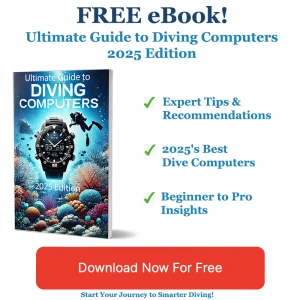Why Time Matters: Maximizing Your Dive With Hammerheads

Table of Contents
- Why Time Matters: Maximizing Your Dive With Hammerheads
- Decoding Dive Computer Features: What Really Counts?
- The Biggest Myths About Dive Computers Among Scuba Divers
- Top Mistakes Divers Make When Choosing a Dive Computer
- Is Your Diving Computer Keeping Up? Tech Trends Explained
- Dive Computer Showdown: Comparing the Best in the Market
- Seamless Integration: Dive Computers and Other Diving Gear
- Enhancing Safety: How Dive Computers Help Prevent Accidents
Introduction
This blog post is your ultimate guide to understanding how your choice of dive computer can enhance your experiences with hammerhead sharks. Crafted with precision, it merges expert insights with a dive into the critical decisions every diver must face when considering investing in a diving computer.
Why Time Matters: Maximizing Your Dive With Hammerheads
Nitrox Compatibility
Nitrox compatibility is an essential feature for modern dive computers, allowing divers to input specific gas mixes containing a blend of oxygen and nitrogen. This capability enables the device to calculate tailored no-decompression limits (NDLs) and maximum allowable depths based on the diver’s gas mixture. Key aspects of this feature include:
- Custom mixes: Divers can input percentages (for example, 32% or 36% oxygen) into many systems, which can be done manually or via presets.
- Extended bottom time: By reducing nitrogen absorption, nitrox usage significantly extends safe dive durations. For instance, using EANx32 at a depth of 100 feet could increase NDLs from 20 minutes to up to 30 minutes.
- Safety protocols: The computer automatically adjusts depth limits based on the chosen mix, ensuring divers remain within safe operational parameters. If the mix does not match presets, divers are advised to round up to prioritise safety.
Wireless Air Integration
Wireless air integration links a dive computer to a transmitter on a diver’s tank, enabling real-time monitoring of gas pressure. This feature is crucial for safe and efficient diving, with benefits that include:
- Gas time remaining (GTR): This function tracks air supply continuously, helping to avoid low-gas scenarios and optimise multi-level dives.
- Dynamic planning: Divers can modify their depth and dive plan dynamically based on live data, balancing remaining air with no-decompression limits.
- Compatibility: Many modern dive computers, like the Shearwater Peregrine TX, support air integration with various gas types, such as nitrox or trimix, enhancing versatility during dives.
Importance of These Features
Integrating both nitrox compatibility and wireless air integration into a dive computer significantly impacts overall dive safety and efficiency. Specifically:
- Nitrox compatibility: Promotes longer and safer dives with less nitrogen loading.
- Wireless integration: Helps prevent surprises related to gas supply, extends bottom time, and simplifies overall dive management.
For divers engaged in multi-gas dives, combining these features maximises both safety and operational efficiency, especially in more complex dive scenarios.
Decoding Dive Computer Features: What Really Counts?
Common Myths About Dive Computers
Understanding the realities of dive computers is crucial for every scuba diver, as misconceptions can negatively impact safety and enjoyment when diving with magnificent creatures like hammerhead sharks. Here are some prevalent myths:
- Dive computers guarantee no decompression sickness: While dive computers significantly reduce the risk of decompression sickness (DCS) by accurately modeling nitrogen absorption, they cannot eliminate it entirely. Individual factors, like physiology, gas mix changes, and rapid ascents, can compromise their predictions.
- Dive computers are overkill for shallower or casual dives: Dive computers actively recalculate no-decompression limits (NDLs) in real-time as divers ascend, allowing them to extend allowable bottom times dynamically. This capability enhances safety for all dives, not just deeper ones.
- Computers account for all physiological and environmental variables: It’s essential to recognise that dive computers do not track critical variables such as:
- Body fat percentage: This affects nitrogen absorption rates.
- Age-related changes: Aging impacts blood flow and tissue health.
- Water temperature: Cold stress can increase DCS risk.
- External factors: Alcohol consumption and dehydration can affect dive safety.
- You can switch dive computers mid-dive without issues: Changing dive computers mid-dive resets their nitrogen loading model, which assumes no prior dives, creating unsafe conditions.
Key Safety Features of Dive Computers
To maximise your diving experience, understanding the features of dive computers is crucial:
- Dynamic NDL Adjustments: Recalculates safe dive time based on depth changes, extending bottom time as divers ascend.
- Integrated Alarms: Alerts for depth limits, ascent rates, and turnaround times.
- Mixed Gas Support: Accommodates nitrox blends to enhance safety and extend dive durations.
- Post-Dive Logs: Creates detailed dive histories to help identify risks and improve future dives.
- Flight Time Countdowns: Provides warnings about mandatory surface intervals before flying.
To maintain optimal safety, divers should always use consistent computer models across dives, keep software updated, and combine computer use with conservative dive planning.
The Biggest Myths About Dive Computers Among Scuba Divers
Common Mistakes Divers Make When Choosing a Dive Computer
Choosing the right dive computer is crucial for every diver, yet many make common mistakes that can hinder safety and performance. Understanding these pitfalls can help you select a device that enhances your dive experiences rather than complicates them.
1. Overlooking Air Integration Benefits
Divers often opt for non-air integrated computers, which can lead to inaccurate dive time estimates, especially for skilled breathers. These computers do not monitor air consumption, resulting in overly conservative limits. This causes frustration as experienced divers may be forced to ascend prematurely, even when their air usage is efficient.
2. Limiting Future Diving Potential
Selecting a recreational-only computer is a common mistake, particularly if divers anticipate progressing to Technical (Tec) diving. Many recreational models lack scalability, meaning divers could require new purchases down the line as they seek to explore more complex environments. Investing initially in a computer that offers both recreational and Tec capabilities can save money and facilitate future diving plans.
3. Neglecting Battery Maintenance Needs
Many air-integrated dive computers come with non-user-replaceable batteries. Divers often overlook the importance of battery management, leading to unexpected failures mid-dive. This habit can prove costly, especially during remote trips where professional servicing is not an option. Always consider battery replaceability before purchasing.
4. Ignoring Connectivity and Updates
Connectivity issues can compromise the functionality of air-integrated models if firmware is not updated. Failing to ensure compatibility with transmitters or neglecting to sync devices may result in inaccurate readings or complete device malfunctions. Regularly maintaining your dive computer can prevent potentially dangerous situations underwater.
5. Improper Computer Maintenance
Proper maintenance of your dive computer can greatly affect its reliability. Many divers neglect to rinse their devices in fresh water after a dive, leading to corrosion and screen fogging. Such neglect can significantly shorten the lifespan of the equipment. Following recommended maintenance practices is essential for consistent performance.
6. Insufficient Redundancy Planning
When transitioning to Tec diving, insufficient redundancy planning can be a significant oversight. Many divers assume that their primary dive computer will suffice. However, for technical dives, having backup instruments is crucial to ensure safety. Preparing for redundancy should be part of your initial gear selection.
Key Takeaways
- Avoiding air integration: Choose models with air integration for improved accuracy.
- Premature Tec investment: Wait until completion of a Tec course before investing in specialised gear.
- Battery dependence: Favour computers with user-replaceable batteries or ensure backups are available.
- Connectivity issues: Update firmware regularly and verify device pairings.
- Maintenance lapses: Rinse computers post-dive and store them in dry environments.
- Redundancy gaps: Plan for backup instruments before engaging in Tec diving.
Top Mistakes Divers Make When Choosing a Dive Computer
Latest Trends in Dive Computer Technology
Dive computers have evolved dramatically, integrating cutting-edge technology that enhances safety and performance underwater. While some models are beginning to incorporate elements akin to artificial intelligence, the more prevalent trends focus on advanced sensor integration, data analytics, and improved usability. Below, we explore the latest features driving dive computer innovation in 2025.
Enhanced Sensor Fusion & 3D Tracking
- Multi-sensor systems: Dive computers like the Suunto Ocean utilise a combination of GPS, accelerometers, gyroscopes, and pressure sensors. This technology enables efficient mapping of underwater movements and generates detailed 3D route visualisations after the dive, enhancing dive planning and post-dive analysis.
- Improved navigation: By incorporating magnetometers alongside pressure sensors, these devices offer enhanced positional tracking, which is crucial for divers exploring complex underwater terrains.
Integrated Gas Management
The advent of onboard gas analysis marks a significant leap in diver safety. For example, the DSX dive computer integrates an onboard O₂ analyser that allows for real-time nitrox analysis and automatic gas adjustments, relieving divers of the burden of carrying separate analysers.
Underwater Communication
Models such as the Garmin MK3i facilitate underwater communication through messaging transceivers, enabling divers to send and receive alerts up to 30 meters underwater. This feature fosters better coordination among dive teams, especially in challenging conditions.
Adaptive Accessibility Features
- Big Numbers mode: This feature significantly enlarges critical data displays, contributing to better readability.
- Haptic feedback: Vibration alerts enhance safety for divers with visual or hearing impairments, ensuring they do not miss critical information.
Algorithm Transparency
Technical diving computers are increasingly prioritising transparency in the algorithms used for dive planning. Open-source or industry-standard algorithms, such as Bühlmann and VPM, help align computer outputs with desktop software, consequently reducing the risk of decompression errors.
Brighter Displays & Extended Battery Life
Innovative prototypes like the Suunto MicroLED exemplify the trend towards high-brightness displays, boasting over 3000 nits for improved visibility in illuminated conditions. However, widespread adoption of these features is anticipated post-2025.
These technological advancements shift focus towards real-time data processing, improved ergonomics, and automation, presenting a fundamental change in how divers engage with their gear. While fully AI-driven features may be on the horizon, current models are laying the groundwork for an even smarter diving experience.
Is Your Diving Computer Keeping Up? Tech Trends Explained
Suunto vs Shearwater Dive Computers: 2025 Performance and Reliability Comparison
When choosing a dive computer, understanding the performance and reliability of industry leaders Suunto and Shearwater is crucial. Both manufacturers offer distinctive features suited for different diving experiences, making it essential to evaluate them carefully.
Interface and Usability
Suunto Ocean
– Features a touchscreen interface that ensures easy navigation, with bold, high-contrast displays specifically optimised for underwater visibility.
– Incorporates smartwatch functionality for fitness tracking across 95+ sports along with recreational diving capabilities, although algorithm adjustments require some technical understanding regarding gradient factors.
– The display presents an uncluttered layout with large characters for no-decompression limit (NDL), depth, and dive time, as well as a digital compass included after a software update.
Shearwater (Teric/Perdix/Petrel)
– The Teric features a smaller screen tailored for warm-water diving, which compromises on screen real estate compared to the larger Perdix and Petrel models.
– Both the Perdix and Petrel boast full-sized screens that cater more effectively to technical diving, although specific usability details are less documented.
Dive Features and Modes
Suunto Ocean
– Supports air integration and nitrox with the capacity to mix up to five gases (21-100% O₂).
– Diving modes included are open-circuit, gauge, and apnea, catering primarily to recreational divers, lacking advanced technical diving capabilities.
Shearwater
– The Teric is targeted primarily at warm-water divers but may offer less data visualisation due to its smaller display.
– The Perdix and Petrel models are tailored for technical diving, but specifics on functionality are limited.
Build Quality and Reliability
Suunto Ocean
– Noted for its premium build quality, featuring a sealed rechargeable battery system, an adjustable backlight, and a rugged design.
– It enjoys a favourable reputation for user-friendly operation and responsiveness during extensive testing.
Shearwater
– The Teric is reliable for warm-water diving but may require compromises concerning screen size.
– The Perdix and Petrel are historically regarded as robust for technical diving, yet explicit reliability metrics remain scant.
Key Differences
- Feature – Suunto Ocean – Shearwater (Teric/Perdix/Petrel)
- Interface – Touchscreen, high-contrast display – Traditional buttons, screen size varies
- Target Audience – Recreational divers (with tech features) – Technical divers (Teric for warm water)
- Screen – Uncluttered, bold alerts – Larger screens on Perdix/Petrel
- Price – $899.95–$1,199.95 (with transmitter) – Not specified in search results
Verdict: The Suunto Ocean excels in usability and recreational diving features, offering smart technology, while the Shearwater models (particularly the Perdix and Petrel) cater to the technical diving community. The Teric provides an advantageous balance for warm-water dives but sacrifices display size.
Dive Computer Showdown: Comparing the Best in the Market
How Integration Enhances Dive Computer Performance
Dive computers play a crucial role in modern scuba diving, especially when they are seamlessly integrated with other diving gear. This integration significantly optimises performance in several ways, ensuring divers can plan and execute their dives more effectively.
Enhanced Gas Management
- Real-Time Monitoring: Integrated dive computers offer real-time data on remaining air pressure, depth, and no-decompression limits (NDLs). This capability eliminates the need to check multiple gauges, providing divers with a clearer overview of their dive status.
- Gas Time Remaining (GTR): These computers automatically calculate your remaining dive time based on current depth and air consumption, allowing for precise ascent planning and extended bottom time.
- Flexible Dive Profiles: By adjusting to multi-level dives dynamically, integrated systems optimise bottom time while ensuring adherence to safe gas reserves.
Streamlined Gear Setup
- Reduced Equipment Clutter: With gas pressure data seamlessly integrated into the dive computer, divers can forgo the standalone submersible pressure gauge (SPG), significantly decluttering their setup.
- Hoseless Systems: Some models feature hoseless designs, which not only simplify gear setups but also reduce entanglement risks, enhancing safety during dives.
Safety Improvements
- Hazard Avoidance: Integrated dive computers provide critical information for avoiding underwater obstacles and adhering to decompression limits, which is essential for technical diving.
- Emergency Alerting: Features like low-air warnings are available, ensuring that divers can quickly respond to critical gas levels and enhancing overall dive safety.
Performance Tracking
- Consumption Analysis: Monitoring air usage trends through integrated systems allows divers to refine their dive planning and execution precision.
- Multi-Level Efficiency: With real-time tracking, dive computers can adjust ascent rates and stops based on gas reserves, making complex dives safer.
Seamless Integration: Dive Computers and Other Diving Gear
Key Safety Features
1. Real-Time No-Decompression Limit (NDL) Tracking
Dive computers calculate safe bottom times and ascent rates based on depth, time, and nitrogen absorption, updating their algorithms dynamically. Unlike static dive tables, these real-time calculations adapt to changing dive profiles, allowing for longer bottom times within safe limits.
2. Ascent Rate Monitoring and Alerts
Computers track ascent speeds and trigger alarms for rapid ascents, which can cause DCS or arterial gas embolism. They enforce safe ascent rates (e.g., ≤10 m/minute) and flag deviations, ensuring that divers ascend slowly and safely.
3. Safety Stop Reminders
Most computers automatically remind divers to perform a 3-minute safety stop at 12–20 feet (4–6 meters) after deep dives, aiding in off-gassing excess nitrogen. If the diver exits this range, the computer reverts to dive mode, requiring manual re-entry to complete the stop.
4. Depth and Time Alarms
Customisable alerts notify divers when approaching programmed maximum depth limits or NDL thresholds, ensuring safe ascents. Alarms provide early warnings to help divers manage their time effectively, particularly when only a few minutes of safe bottom time remain.
5. Air Integration and Monitoring
Advanced models display tank pressure and estimated air consumption. This feature prevents divers from running low on air, a common accident trigger, and allows for better planning throughout the dive.
6. Multi-Gas and Gradient Factor Settings
Modern computers support multiple breathing gases and adjust decompression algorithms to enhance safety, especially for technical dives. Gradient factors minimise residual nitrogen risk, adding another layer of safety.
Advantages Over Traditional Methods
Dive computers replace manual dive tables with dynamic calculations, reducing errors in estimating NDLs. They also automate safety protocols, such as safety stops and ascent rate checks, making them easier to follow under stress.
By combining these features, dive computers significantly lower DCS risks and enhance situational awareness during dives. Understanding their interface and settings is crucial to leveraging these safeguards effectively.
Enhancing Safety: How Dive Computers Help Prevent Accidents
Key Safety Features for Dive Computers
Effective dive computers prioritise readability, reliability, and gas management to ensure safe diving practices. Here’s how to evaluate options:
Critical Safety Criteria
- Display Readability
- Large, backlit screens (e.g., Scubapro Luna 2.0’s LCD display) ensure clarity in low-light conditions, with contrasting depth/time data.
- Dot-matrix displays improve legibility for alerts and complex data.
- Battery Reliability
- User-replaceable batteries (e.g., CR2450 in Scubapro Luna 2.0) avoid mid-dive failures compared to rechargeable options like Garmin’s solar models.
- Gas Integration
- Air-integrated models (e.g., Scubapro Luna 2.0) track tank pressure and remaining gas, reducing risks of out-of-gas emergencies.
- Nitrox compatibility is essential for managing oxygen levels safely, even for new divers.
- Alert Systems
- Audible/visual alerts (e.g., reverse-color schemes or flashing backlights in Scubapro Luna 2.0) notify divers of dive limits or hazards.
Effectiveness Factors
| Feature | Impact on Safety | Top Models |
|---|---|---|
| Dive Modes | Supports different diving styles (air, nitrox, apnea) | Scubapro Luna 2.0 (3 modes), Mares Puck Pro Plus (3 modes) |
| Memory Capacity | Tracks dive history for post-dive analysis | Garmin Descent G1 Solar (200 dives), Oceanic GEO 4.0 (24 dives) |
| User Interface | Simple navigation reduces stress underwater | Mares Puck Pro Plus (1-button), Suunto Zoop Novo (4-button) |
Recommendations
For Beginners
- Mares Puck Pro Plus: Single-button operation, large display, and user-replaceable battery make it ideal for simplicity and safety.
- Suunto Zoop Novo: Four-button interface with clear labels suits divers who prefer traditional navigation.
For Advanced Divers
- Garmin MK3i: High price justified by robust life-support features and advanced tracking.
- Scubapro Luna 2.0: Budget-friendly with air integration and Bluetooth connectivity for data logging.
General Advice
- Prioritise Nitrox compatibility to manage gas risks effectively, even as a new diver.
- Avoid rechargeable batteries for cold or deep dives, where battery failure is critical.
When diving in specific environments, such as reef diving (where hammerhead sharks may be present), ensure that your computer accurately tracks depth and dive time to avoid exceeding safe limits.
Sources
- Scuba Diving – Nitrox Scuba Diving Guide & Certification
- PADI – 4 Reasons to Make Enriched Air Nitrox Your Next Specialty
- Scuba Diving – Are You Missing Out on the Benefits of an Air-Integrated Dive Computer?
- PADI – Top 10 Scuba Diving Myths
- DT Magazine – The Good Stuff is Deep: Dispelling Common Scuba Myths
- DAN – What Dive Computers Don’t Know
- ScubaBoard – Are Dive Computers Overkill for Most Recreational Divers?
- Scuba Network – Using Dive Computers