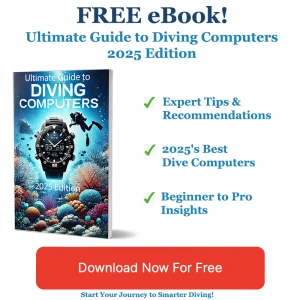The Evolution of Dive Computers: Past, Present, and Future

Table of Contents
- The Evolution of Dive Computers: Past, Present, and Future
- Why Accuracy Matters More Than Ever
- How to Get Started with Your First Dive Computer
- Common Mistakes Divers Make with Dive Computers and How to Avoid Them
- Debunking Myths About Dive Computers
- Optimizing Dive Plans with Data: Using Computers to Perfect Every Dive
- Comparative Benefits: Dive Computers vs. Traditional Methods
- Enhancing Safety: The Real Impact of Dive Computers
Introduction
Diving in the Florida Keys can be both exhilarating and terrifying if you’re not adequately prepared. For many divers, it’s the uncertainty of sub-aquatic navigation and safety that keeps them on edge. In this comprehensive guide, we explore how a single device can transform your diving experience from one of panic to profound confidence.
The Evolution of Dive Computers: Past, Present, and Future
Why Accuracy Matters More Than Ever
The precision of dive computers offers a significant advantage over traditional dive methods, fundamentally enhancing diver safety and experience. While conventional dive tables simplify decompression limits based on fixed parameters, dive computers dynamically monitor your actual dive profile, adjusting allowable no-decompression limits (NDLs) according to real-time depth and time changes. This capability drastically improves accuracy and reliability underwater.
Depth accuracy is paramount in calculating nitrogen absorption, which affects decompression safety. Modern dive computers use pressure sensors that typically provide depth readings within ±1% of the actual depth. This contrasts with traditional depth gauges, which are often less precise, subsequently leading to less accurate decompression planning. The ability to adjust calculations based on the precise depth at every moment helps divers avoid relying on overly conservative estimates or, worse, underestimating their nitrogen uptake.
Statistically, dive computers enable more personalised and optimised dive durations. Algorithms like Bühlmann and others continuously calculate nitrogen loading and decompression status, rather than assuming worst-case scenarios as dive tables do. For instance, traditional methods often assume the diver remains at the deepest point for the entire dive, limiting NDL unnecessarily. Computers monitor ascent rates, depth fluctuations, and even multi-gas mixes, providing safer, yet often longer, bottom times by adapting to actual conditions.
Despite their technological edge, some users report shorter NDLs compared to dive tables even on conservative computer settings. This results from the computer’s precision in recognising and accounting for every change in dive conditions, effectively minimising risk. Embracing this conservative accuracy helps prevent decompression sickness by ensuring no assumptions extend beyond safely measured limits.
- Real-time depth tracking: ±1% depth accuracy supports precise decompression calculations.
- Dynamic gas loading models: Dive computers adjust NDL based on varying depth and time rather than static tables.
- Safety prioritisation: Conservative algorithms may reduce dive time but increase safety margins.
Ultimately, the statistical superiority of dive computers lies in matching safety protocols to the diver’s true underwater behaviour rather than estimates. For divers in complex environments like the Florida Keys, where dive profiles vary and conditions change rapidly, this precision is more critical than ever for confident, stress-free diving.
Why Accuracy Matters More Than Ever
Choosing Your First Dive Computer: Essential Considerations
When diving in the Keys or anywhere, the right dive computer can dramatically improve your diving experience and safety. For beginners, selecting a device that balances ease of use with essential functionality is key. Here are the vital factors to consider before making your purchase:
- User Interface and Display: Look for a clear, easy-to-read screen. Devices like the Suunto Zoop Novo feature intuitive menus and big digits that help you keep track of depth, time, and no-decompression limits without confusion under water.
- Battery Type: Dive computers come with either replaceable or rechargeable batteries. Models such as the Aqua Lung i300 use user-replaceable batteries, which can be handy for extended trips.
- Basic vs. Advanced Features: Beginner-friendly models focus on core functions — depth, time, ascent rate, and no-decompression limit calculations. Devices like the Cressi Leonardo offer a large, easy-to-see screen while maintaining simplicity. Avoid complicated models with advanced, non-essential settings until you are comfortable.
- Durability and Build: Your dive computer should stand up to saltwater, knocks, and minor impacts. Rugged wrist-style models tend to be reliable for entry-level divers.
- Budget and Value: The best beginner dive computers balance affordability with reliability. For instance, the Seac Action HR is a budget-friendly option offering the essentials without breaking the bank.
Setting Up Your Dive Computer: Step-by-Step
- Read the Manual Thoroughly: Every brand and model has unique features and settings. Familiarise yourself with the controls and alarms before taking the device underwater.
- Initial Calibration: Set the date, time, and your preferred units (feet or metres, Celsius or Fahrenheit). Input your personal details such as maximum depth limits or your preferred safety margin if available.
- Battery Check: Make sure your battery is full or fresh. For rechargeable models like the Deepblu Cosmiq+, ensure a full charge for your dives.
- Choose the Dive Mode: Most beginner dive computers offer air and nitrox modes. Set your planned gas mixture accordingly before the dive.
- Practice Using the Dive Computer: Try simulated dives or snorkelling with your device to get used to checking metrics and alarms without stress.
- Post-Dive Review: After your dive, download or review your logbook data if the computer supports it. This will help you track progress and dive profiles effectively.
Practical Tips for New Divers in the Keys
- The visibility in the Florida Keys is excellent but can vary, so having a clear large screen like on the Cressi Leonardo helps read metrics easily in changing conditions.
- Wrist-style dive computers are favoured for their convenience and ease of use, allowing quick glance checks without cumbersome handling.
- Consider pairing your dive computer with a beginner-friendly dive course that includes device setup and underwater navigation training — local dive shops in the Keys often offer personalised guidance.
- Keep your dive computer in a dry, padded case between trips to avoid accidental damage and preserve its longevity.
By carefully selecting a beginner-friendly dive computer tailored to your needs and local dive conditions, you move from uncertainty to confidence underwater, fully enjoying the incredible marine biodiversity of the Keys.
How to Get Started with Your First Dive Computer
Common Mistakes Divers Make with Dive Computers and How to Avoid Them
Even the most advanced dive computer can’t guarantee a safe dive if divers misuse or misunderstand the device. Many divers encounter avoidable pitfalls that compromise both safety and enjoyment underwater. By recognising these common errors and knowing how to correct them, you can maximise your computer’s benefits and dive confidently.
1. Inadequate Familiarisation with Your Dive Computer
Divers often make the critical mistake of not thoroughly learning their computer’s functions before use. Underwater, confusion about the interface or alerts can lead to missed no-decompression limits or incorrect depth readings. Spend time on land navigating all menus, setting personal parameters, and practising reading the display under controlled conditions. This builds instinctive familiarity and prevents panic during the dive.
2. Neglecting Pre-Dive Checks and Updates
Failing to charge your device fully or skipping software updates are surprisingly common and risky mistakes. An uncharged battery or outdated firmware can lead to unexpected shutdowns or inaccurate calculations. Make a checklist that includes powering on, verifying settings, checking for updates, and confirming sensor functionality. Also, review your planned depth and time limits actively rather than relying solely on automated warnings.
3. Absence of a Backup Plan
Diving without a backup is like driving without a spare tyre. Dive computers can fail, so always have redundancy:
- Carry a secondary dive computer or, at minimum, a reliable analogue depth gauge and timer.
- Keep your backup easily accessible, either on your person or secured on the dive boat.
- Regularly verify both devices are synchronised in mode and settings before descending.
4. Over-Reliance on Technology Without Basic Dive Skills
While computer algorithms optimise safety, they aren’t foolproof. Divers who neglect manual air management, fail to follow established safety stops, or ignore environmental factors risk harm. Use your computer as a tool—not a crutch—and continue practising manual dive planning skills to maintain sharp situational awareness.
5. Pushing Limits Beyond Training Using the Computer
Some divers misuse dive computers to justify pushing beyond their certification, such as attempting technical or night dives without appropriate training. Dive computers don’t replace experience or qualification. Always dive within your training scope and use your computer to help enforce conservative profiles.
Action Steps to Avoid These Mistakes
- Master your device before the dive: Read the manual thoroughly and practise using all functions.
- Create a pre-dive checklist: Include charging, updating, setting profiles, and verifying alarms.
- Pack redundancies: Carry a backup computer or analogue gauges.
- Maintain foundational diving skills: Practise air management, depth control, and safety stops independently of your computer.
- Respect your certification limits: Use the computer to help maintain safe practices, not to enable riskier dives.
By anticipating these typical errors and preparing accordingly, you’ll enhance safety and enjoy your dives with confidence, especially in complex environments like the Florida Keys.
Common Mistakes Divers Make with Dive Computers and How to Avoid Them
Debunking Common Myths About Dive Computers
Dive computers have revolutionised underwater exploration, yet several misconceptions linger that can mislead divers when choosing and relying on these devices. Understanding the realities provides both confidence and safety in your diving experience.
Myth 1: Dive Computers Guarantee No Decompression Sickness (DCS)
One pervasive myth is that strictly following dive computer readings eliminates the risk of decompression sickness. In truth, while dive computers provide sophisticated algorithms to model nitrogen absorption and ascent profiles, they cannot guarantee immunity from DCS. These devices use generalised models that cannot account for individual physiological factors such as hydration, fatigue, or pre-existing conditions. Dive computers greatly reduce risk by managing nitrogen loading and ascent rates, but divers must consider personal health, environmental factors, and maintain conservative dive habits beyond solely trusting the device’s numbers.
Myth 2: Entry-Level Dive Computers Lack Essential Safety Features
Another misconception undermines the capabilities of entry-level computers, viewing them as too basic for safe diving. Modern entry-level models, however, include vital features such as:
- Tracking no-decompression limits and nitrogen tissue loading
- Nitrox compatibility with oxygen mixes up to 40%
- Ascent rate alarms to warn against rapid ascents
- Data logging or manual dive log interfaces for post-dive analysis
These functionalities were once exclusive to advanced units but are now standard, delivering a balance of safety and ease of use for new divers.
Myth 3: Dive Computers Encourage Reckless, Riskier Diving
Some early scepticism suggested that reliance on dive computers would prompt divers to push limits deeper or longer than safely recommended. While it is true that human factors like overconfidence can affect decisions, modern dive computers employ conservative algorithms, often including safety buffers. Nonetheless, experts emphasise the necessity of understanding decompression theory and not blindly trusting the device’s “no-decompression” indications. The computer is a valuable assistant, not a substitute for sound judgement and training.
Practical Tips to Navigate These Myths
- Maintain manual diving knowledge: Learn dive tables and basic decompression principles to act confidently in gear failure or unusual situations.
- Use dive computers as guides, not absolutes: Adjust your dive profile based on physical condition, water temperature, and other situational factors.
- Review dive logs: Analyse your dive profiles post-dive to recognise trends and adapt safer practices.
By dispelling these myths, divers can better appreciate the role of dive computers as invaluable tools that enhance safety but require informed use and respect for personal limits.
Debunking Myths About Dive Computers
Harnessing Dive Computer Data for Smarter Dive Planning
Dive computers are powerful tools that go beyond real-time monitoring—they offer a treasure trove of data you can analyse and use to refine your dive plans and enhance your underwater safety and enjoyment. By tapping into this information before and after each dive, you can make smarter decisions tailored to your diving habits and conditions.
Pre-Dive Planning with Simulations
Many modern dive computers include built-in dive planning modes that let you simulate different dive profiles ahead of time. This feature enables you to experiment with various depth and time combinations using your device’s algorithm—whether it’s the widely used Bühlmann ZHL-16C model or the RGBM (Reduced Gradient Bubble Model). These simulations help you identify the maximum no-decompression time you have at certain depths and estimate gas needs for a given profile, making your dive plan both safe and efficient.
Adjusting conservatism factors offered by some models lets you tailor decompression algorithms to your experience level and physical condition. This customisability optimises your dive profile for both risk management and dive enjoyment.
Post-Dive Data Analysis for Continuous Improvement
After surfacing, carefully reviewing your computer’s logged dive data is essential. You can track variables such as depth and time to assess how closely your dive followed the plan, as well as monitor your Central Nervous System (CNS) and Oxygen Toxicity Unit (OTU) levels to avoid exceeding limits that affect safety.
Many dive computers, especially when paired with tank pressure sensors, also provide insights into your gas consumption rates. This helps you refine gas mixes and consumption expectations for similar dives in the future, potentially extending your bottom time or improving your gas management strategy.
Analysing ascent rates and any decompression penalties incurred during your profile can highlight areas to focus on, such as slowing your ascent speed or extending safety stops for better decompression safety.
Understanding and Customising Your Algorithm
Knowing the decompression model your dive computer uses—and how to adjust its settings—is a key step in optimising your dive plans. For instance, RGBM-based computers offer flexibility by adjusting conservatism according to factors like exertion or multiple dives in a day, while Haldane-based models may emphasise repetitive dive safety, ideal for multi-day trips.
Enforced safety stops programmed into your computer prevent accidental oversight, ensuring you always get that crucial decompression pause.
Best Practices for Data Management
- Always activate your dive computer before entering the water to ensure comprehensive data on ascent/descent rates and precise dive profile logging.
- Log accurate surface intervals to ensure your computer’s repetitive dive calculations remain reliable.
- Regularly sync your dive computer with companion apps where you can visualise detailed trends including heart rate, depth, gas usage, and dive history. These visuals make it easier to spot patterns and plan future dives with confidence.
By systematically leveraging your dive computer’s pre-dive and post-dive data capabilities, and by understanding how to tailor algorithm settings, you transform raw numbers into actionable insights. This empowers you to refine every dive plan to maximise safety, extend bottom time when safe, and gain peace of mind in your underwater adventures.
Optimising Dive Plans with Data: Using Computers to Perfect Every Dive
Comparative Benefits: Dive Computers vs. Traditional Methods
When deciding between dive computers and traditional dive tables, understanding the practical benefits and data-backed performance differences is critical for every diver, especially in dynamic environments like the Florida Keys. Here’s a detailed comparison highlighting their distinct advantages and limitations.
Safety and Accuracy
- Dive Computers: Utilise complex algorithms monitoring 9 to 12 tissue compartments to provide continuous, real-time updates on no-decompression limits (NDLs). They dynamically recalibrate based on actual dive profiles—including multi-level and repetitive dives—reducing unnecessary conservatism and maximising bottom time safely.
- Traditional Dive Tables: Base calculations on fixed depths and times, assuming single-level dives. They use conservative estimates and safety margins but do not adjust for changing conditions during a dive, often leading to shorter allowable dive times and less efficient dive planning.
- Statistically, dive computers process over 200 variables in real time, offering tailored decompression data, while dive tables remain static and less flexible.
Operational Flexibility and Features
- Dive Computers: Provide real-time ascent rate monitoring, safety stop reminders, and automatic adjustments for varying gas mixes such as Nitrox or Trimix. They offer detailed dive logs, Bluetooth data syncing, and post-dive analysis tools for performance tracking.
- Traditional Dive Tables: Require manual calculation and planning before the dive, offering no feedback during the dive itself. They’re entirely battery-free and reliable as a backup method but lack features like gas-switching indicators or dive logging.
Training and Practical Use
- Dive Computers: Maximise dive efficiency with live adjustments but can create reliance on electronics. They streamline dive profiles, enabling more intuitive and extended dives for advanced divers.
- Traditional Dive Tables: Remain invaluable for teaching the fundamentals of dive physics and decompression theory. They serve as fail-safe backup tools in the event of computer malfunction and ensure divers retain essential planning skills.
While dive computers enhance safety and flexibility with their advanced technology, dive tables still hold their place as trusted, failproof tools enriching diver knowledge and offering a reliable backup during underwater excursions. When used properly, computers maintain excellent safety records while providing unmatched situational awareness and dive optimisation.
Key Considerations for Key Divers
- In the often variable conditions of the Keys—including varying depths, currents, and dive sites—dive computers offer dynamic adaptability that traditional tables cannot match.
- Dive computers allow for gas-switching flexibility, a significant benefit on technical dives common in the area.
- Traditional tables still provide excellent training for new divers and remain an essential skill, especially where electronic failure or battery depletion occurs.
Comparative Benefits: Dive Computers vs. Traditional Methods
Safety Advantages Provided by Dive Computers
Dive computers have revolutionised scuba diving safety, offering precise, real-time monitoring that drastically reduces risks associated with underwater excursions. One of the most compelling safety benefits comes from their ability to minimise the incidence of decompression sickness (DCS). Recreational divers using dive computers experience extremely low rates of DCS, with reported incidence as low as 0.01% to 0.04%. This highlights how critical accurate dive data is for safe ascent and decompression planning.
While technical diving inherently carries greater risks—up to 10 to 20 times higher than recreational diving—the use of dive computers still ensures relatively low DCS rates. For example, large datasets show that among millions of dives monitored, the overall DCS incidence remains minimal, despite the complexity of dive profiles.
How Dive Computers Enhance Safety
- Real-Time Depth and Time Monitoring: Constantly tracking depth and dive duration prevents unintentional overexposure and allows divers to stay within safe limits without guesswork.
- Automated Decompression Calculations: Dive computers use sophisticated algorithms to dynamically calculate safe decompression stops, adjusting on the fly for variations during the dive.
- Multi-Dive Tracking: These devices store previous dive profiles to correctly account for residual nitrogen, enabling safer planning for repetitive dives by reducing nitrogen buildup risks.
- Depth Alerts and Safety Alarms: Altimeter and depth sensors alert divers if they approach or exceed planned limits, providing an extra layer of protection through timely warnings.
Real-World Impact and Examples
Dive computers are trusted by professional public safety divers in law enforcement, rescue, and military settings, where operational dive safety is paramount. An evaluation by the U.S. Department of Homeland Security confirmed that multiple models of dive computers provided reliable and accurate safety data during real-world applications, consistently performing as expected to inform safe dives. This endorsement underscores the critical role dive computers play not just recreationally but also in high-stakes environments.
Training agencies such as PADI, TDI, and Global Underwater Explorers (GUE) have integrated dive computer use into their protocols for years. Their endorsement and widespread adoption reflect the proven track record of computers in improving diver safety through better data-driven decision-making underwater.
Key Takeaways for Choosing a Dive Computer
- Select models with well-validated decompression algorithms and customisable safety settings.
- Look for devices supporting repeat dive tracking and offering multi-gas management if you plan complex or technical dives.
- Consider features like clear alarms and user-friendly interfaces that enhance situational awareness underwater.
- Opt for tested and trusted brands recommended by diving professionals and safety organisations.
Understanding these safety advantages can help divers in the Florida Keys—and anywhere else—make informed choices when investing in a dive computer, ensuring each underwater experience is as safe as it is thrilling.
Enhancing Safety: The Real Impact of Dive Computers
Key Features to Prioritise When Buying a Dive Computer for the Florida Keys
Selecting a dive computer tailored to the unique conditions of the Florida Keys can significantly enhance your underwater experience. The region’s strong currents, varying light environments, and dynamic dive profiles require specific features for safety, convenience, and efficiency.
Wireless Air Integration
Strong currents and frequent movement make hose management challenging. Opt for a dive computer with wireless air integration, which transmits your tank pressure directly to your wrist, reducing drag and snagging risk. Popular models like the Suunto Ocean and Garmin Descent X50i include this, offering real-time air supply monitoring without bulky hoses interfering with your swim.
High-Contrast, Bright Display
Visibility underwater in the Keys can fluctuate due to light penetration and water turbidity. Prioritise a dive computer with a large, brightly backlit screen featuring high contrast and colour-coded alerts. Rescue time and gas management benefits from a touchscreen interface or intuitive button layouts—for example, the Garmin Descent X50i’s 3-inch colour touchscreen enables quick menu navigation even with gloves.
Reliable Decompression Algorithms
Florida Keys dives often involve rapid ascents and descents around reefs and wrecks. A dive computer with robust and conservative decompression algorithms helps ensure safe dive profiles. Look for customisable gradient factors to adapt the computer’s conservatism to your comfort level and dive style. Emergency decompression calculations and ascent rate monitoring are essential for handling unplanned situations confidently.
Battery Life and Type
Plan for a battery life of at least 50 hours and ensure your dive computer warns when battery levels become low. Rechargeable batteries offer convenience but require charging before trips; replaceable batteries offer peace of mind for extended multi-day diving excursions. Both the Suunto Ocean and Garmin Descent X50i balance runtime and convenience with clear low-battery alerts.
Durability and Saltwater Resistance
The salty, abrasive ocean environment in the Keys demands a rugged dive computer build, capable of resisting corrosion and physical impacts. Devices that feature reinforced casings and materials designed to withstand saltwater exposure offer increased longevity and reliability in these conditions.
Multiple Gas Mix Support
Many divers in the Keys use nitrox or other gas mixes for longer bottom times and safer decompression. Dive computers supporting multiple pre-programmed gas blends streamline the process and improve dive planning. Both featured models allow easy switching between gas mixes underwater, which is particularly beneficial during deeper wreck or drift dives.
Safety Features
- Ascent Rate Monitoring: Alerts prevent exceeding safe ascent speeds.
- Safety Stop Notifications: Reminders to pause at safety stop depths help reduce decompression risks.
- Audible and Visual Alarms: For exceeding depth or no-decompression limits, ensuring your attention is promptly drawn to potential issues.
Recommended Models for Florida Keys Diving
| Feature | Suunto Ocean | Garmin Descent X50i |
|---|---|---|
| Display | Touchscreen, high contrast | 3″ colour touchscreen |
| Gas Mix Support | Multiple blends supported | Customisable gas mixes |
| Durability | Waterproof, salt-resistant | Rugged, corrosion-resistant |
| Battery | Rechargeable, wireless | Rechargeable with low-battery alerts |
Choosing a dive computer with these features will prepare you best for the specific challenges faced in the Keys, from swift currents to the need for quick decision-making underwater. Pairing your dive computer with a backup analogue depth gauge enhances safety for additional peace of mind.
Sources
- ScubaBoard – Why No Accurate Computers?
- Scuba Choice – Dive Computers vs Dive Tables
- Frontiers in Marine Science – Dive Computer Accuracy
- Scuba Diving – Best Dive Computers Reviewed
- Diving Squad – Best Dive Computers for Beginners
- Oyster Diving Shop – Ultimate Guide to Scuba Diving Computers 2025
- Private Scuba – Common Scuba Mistakes
- ScubaBoard – Preparedness for Dive Computer Failures