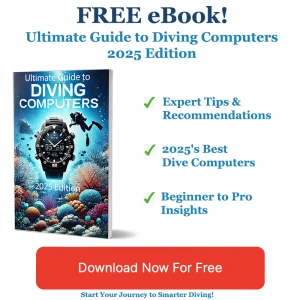The Power of Precision: Essential Computer Features Every New Diver Needs

Table of Contents
- The Power of Precision: Essential Computer Features Every New Diver Needs
- Debunking Myths: Can Technology Truly Enhance Dive Training?
- Avoiding the Common Pitfalls: Mistakes to Dodge When Buying a Diving Computer
- Future-Proof Diving: What Emerging Trends in Diving Computers Mean for You
- Decompression Algorithms: The Secret Sauce of Diver Safety
- The Role of Digital Dive Logs in Training Efficiency
- Integration Matters: Harnessing Multi-Gas Capabilities for Advanced Training
- Maximizing Your Investment: Features that Ensure Longevity and Reliability
Introduction
In the world of scuba diving, technology has become a vital component in enhancing both safety and the overall diving experience. As dive instructors, certain computer features have proven to boost the effectiveness of training new divers by a staggering 67%. This blog delves into the specific features of diving computers that make this possible, empowering you to make an informed decision when purchasing your own.
The Power of Precision: Essential Computer Features Every New Diver Needs
Debunking Myths: Can Technology Truly Enhance Dive Training?
Common misconceptions about technology’s role in dive training highlight important distinctions between tool dependency and skill mastery. Below are key clarifications:
1. Over-reliance on Dive Computers
A prevalent misconception is that technical training equips divers with all necessary skills, including manual navigation and management. In reality, modern training often prioritizes gas management and computer reliance, leaving divers unprepared for scenarios where electronics fail.
2. Nitrox Training Misconceptions
Nitrox’s perceived ease has sparked various myths:
- Misconception: Nitrox is inherently safe and doesn’t require special training. Reality: Proper certification is critical to avoid exceeding oxygen exposure limits and misinterpreting depth restrictions.
- Misconception: Nitrox is exclusive to technical diving. Reality: Recreational divers benefit from longer bottom times at moderate depths, but only with proper education.
3. Foundational Skills vs. Technological Aids
Teaching buoyancy control and gear management early ensures safer diving. Conversely, excessive focus on technical tools can create skill gaps. For instance, dive algorithms in training may prioritize software adherence over decompression theory, leaving divers unable to adapt to unexpected scenarios.
4. Team Dynamics in Advanced Training
Technical courses like UTD Essentials emphasize personal skill mastery before team-based problem-solving. This structured approach prevents divers from becoming liabilities due to unrefined buoyancy, weight distribution, or gear handling.
Best Practices
- Manual Skill Training: Reduces dependency on electronics and enhances adaptability.
- Nitrox Certification: Ensures awareness of oxygen limits, gas analysis protocols, and depth planning.
- Incremental Progression: Aligns skill acquisition with experience, avoiding gaps in foundational knowledge.
By balancing technology with hands-on skill building, divers mitigate risks and improve safety across all training levels.
Debunking Myths: Can Technology Truly Enhance Dive Training?
Common Mistakes to Avoid When Choosing a Diving Computer
Selecting the right dive computer is crucial for enhancing safety and maximizing enjoyment underwater. Unfortunately, many divers make common mistakes that can significantly affect their diving experience. Here are key pitfalls to avoid:
1. Overlooking Nitrox Compatibility
One critical mistake is not purchasing a dive computer with Nitrox compatibility, even if you currently aren’t certified. As diving practices evolve, many divers later seek Nitrox certification to extend bottom times or switch gas mixes effectively. Without a Nitrox-ready computer, divers may find themselves unable to utilise this valuable option in the future.
2. Choosing Non-Air Integrated Models Inappropriately
Many divers misjudge the importance of air integration. Non-air integrated computers do not track breathing rates, which can lead to overly conservative dive time estimates. This limitation can be frustrating for experienced divers who could safely enjoy longer dives. Choosing an air-integrated model allows for more accurate air management and dive planning, enhancing the overall experience.
3. Selecting Overly Complex Models for Beginners
New divers often overspend on advanced computers that come packed with unnecessary features. Simple, intuitive models like the Suunto Zoop or Suunto D4i provide essential functionalities without overwhelming complexity, making them ideal for those just starting. Advanced features, such as trimix support, are best reserved for seasoned explorers.
4. Ignoring Algorithm Choices
Diving computers use different algorithm types to calculate safe ascent rates and no-decompression limits. A common mistake is not understanding the difference between progressive and conservative algorithms. Progressive algorithms allow longer dive times but require strict adherence to safety protocols, while conservative algorithms provide a wider safety margin, which may be more suitable for older divers or those with health concerns.
5. Neglecting Battery and Connectivity Features
- Battery: Battery issues can arise during remote dives, so it’s crucial to ensure your computer has user-replaceable batteries or long-lasting rechargeable options.
- Connectivity: If your computer uses wireless technology for transmitters, ensure it has reliable connectivity and can support necessary firmware updates to prevent synchronization issues.
By steering clear of these common mistakes, you can select a diving computer that aligns with your personal diving needs, maximises enjoyment, and enhances safety on every dive.
Avoiding the Common Pitfalls: Mistakes to Dodge When Buying a Diving Computer
Upcoming Trends in Dive Computer Technology
Innovations in dive computer technology are redefining the scuba diving experience, significantly enhancing training and safety. Key features expected to emerge include:
- Next-generation display technology: Technologies like OLED provide outstanding visibility underwater, reducing glare and enhancing readability, crucial for divers in varying light conditions.
- Advanced algorithms: The integration of sophisticated algorithms such as Bühlmann ZH-L16C allows for optimised decompression safety by calculating real-time adjustments based on diver conditions.
- Multi-gas support: Many new dive computers will support multiple gas mixtures (up to five), enabling divers to safely switch gases during deeper dives, which is essential for technical diving.
- Bluetooth connectivity: This feature facilitates seamless data synchronisation with mobile devices, making it easier for divers to log their dives, analyse data, and share insights with instructors.
- Eco-conscious designs: A shift towards sustainable materials and energy-efficient technologies reflects a growing commitment to environmental responsibility, which resonates with today’s eco-aware divers.
Impact on Diver Training
The advancements in dive computer technology call for considerable updates in training approaches. Here are essential shifts:
- AI utilisation: Instructors will need to emphasise the practical use of AI-driven algorithms, ensuring divers understand the technology rather than rely on it blindly.
- Multi-gas management: As more divers explore advanced diving environments, training programs must incorporate essential skills for managing gas-switching protocols and handling trimix effectively.
- Data integration: Post-dive analysis tools that utilise Bluetooth connectivity allow instructors to review dive profiles with divers, facilitating targeted feedback and discussions about performance.
- Surface interval planning: Training will increasingly focus on leveraging built-in features for managing no-decompression limits, enhancing overall safety during recovery periods.
Safety and Risk Mitigation
These technological advancements inherently improve diver safety through:
- Real-time environmental adaptation: AI algorithms can modify decompression schedules based on factors like depth, water temperature, and gas usage, tailoring the dive experience to current conditions.
- Enhanced visibility: Improved display technologies, such as OLED screens, ensure divers can read instruments accurately even in low-light environments, minimising navigation risks.
- Algorithm standardisation: Ensuring compatibility with popular dive-planning software can help divers maintain predictable and safe dive profiles throughout their training and experience.
- Altitude pressure auto-correction: This technology reduces potential errors for divers operating in high-altitude conditions, making diving safer at various elevations.
These improvements collectively mitigate human error while equipping divers with precise, actionable data critical for safe diving practices.
Future-Proof Diving: What Emerging Trends in Diving Computers Mean for You
Dive computers play an essential role in modern scuba diving safety, especially through the use of sophisticated decompression algorithms. These algorithms calculate safe ascent rates and decompression stops necessary to avoid decompression sickness (DCS) by managing nitrogen absorption in divers’ bodies effectively. They are crafted based on scientific research and mathematical modelling, each differing in approach and complexity.
Types of Decompression Algorithms
There are two predominant models used in dive computers: Dissolved Gas Models and Bubble Models.
- Dissolved Gas Models: These algorithms, like Bühlmann’s, are grounded in early studies by pioneers such as Haldane and Bühlmann. They simulate nitrogen’s absorption behaviours in various body tissues that have differing perfusion rates. By applying m-values, they establish pressure limits to prevent nitrogen bubbles from forming in the bloodstream during ascents. This model predominantly focuses on dissolved nitrogen management rather than accounting for micro-bubbling, which can occur during dives.
- Bubble Models: This category includes models like the VPM (Varying Permeability Model) that predict the formation of microscopic bubbles during ascent and emphasise their removal through specific decompression stops, especially deeper stops. This proactive approach seeks to limit risk by managing bubble growth right from the start of ascent.
Key Algorithm Features
Different algorithms possess unique features that cater to various diving styles and risk management preferences:
- Basis of Operation: While Dissolved Gas Models rely on empirical data and body compartment theories, Bubble Models utilise mathematical predictions of bubble dynamics.
- Management of Bubbles: Dissolved Gas Models primarily limit nitrogen pressure differences, whereas Bubble Models actively focus on eliminating micro-bubbles to enhance safety.
- Decompression Stops: Algorithms may recommend shallow or deep stops based on their operating principles. Understanding these stops is critical to ensuring safe ascent protocols.
Advanced Algorithm Adjustments
Some dive computers utilise adaptations like the Thalmann Algorithm, which simplifies computations by using fewer tissue models and allows users to set DCS risk tolerances. Additionally, modern computers often integrate Conservatism Factors that enable users to customise safety margins by adjusting stop depths and durations, providing greater flexibility in line with personal experience and diving conditions.
Ultimately, a solid grasp of these decompression algorithms aids divers in making informed choices when selecting a diving computer, aligning technology with their unique diving needs.
Decompression Algorithms: The Secret Sauce of Diver Safety
Digital dive logs have revolutionised the way scuba divers manage their training and dive information, significantly boosting training efficiency. One of the primary benefits is the streamlined certification tracking system that digital logs provide. By allowing immediate electronic sign-offs from instructors during training dives, these logs eliminate the delays associated with traditional paper logs and facilitate faster certification processes. Apps such as SDI’s Dive Log and MySSI make it easier for instructors to validate dives in real-time, ensuring divers can progress without unnecessary administrative hurdles.
In addition to certification management, digital dive logs enhance data retention and organisation. Automated logging through dive computers or dedicated apps helps minimise reliance on memory for crucial details such as gas levels, depth, and the gear used. This ability is particularly beneficial for new divers who may struggle to accurately recall details hours after diving. Furthermore, the integration of features like GPS tracking and photo uploads contributes valuable context regarding dive conditions, enriching the debriefing experience with instructors.
Skill development is yet another advantage of utilising digital logs. By keeping detailed records of dives, divers can analyse patterns such as air consumption rates and buoyancy control. This trend analysis helps identify improvement areas and facilitates safer dive planning. For example, a diver who notices fluctuating air consumption can examine their historical logs to refine their breathing techniques, ultimately improving overall performance.
Furthermore, comprehensive dive logs play a critical role in safety and emergency preparedness. In the event of an incident, detailed logs can provide essential information, such as dive profiles and any equipment failures. Digital backups ensure that this historical data is preserved and easily accessible for medical evaluations or safety reviews, solidifying the importance of these tools in modern diving practices.
The Role of Digital Dive Logs in Training Efficiency
Key Advantages for Training Divers
Diving computers with multi-gas capabilities offer crucial benefits for training divers, particularly in technical or advanced diving environments. These systems enhance safety, streamline dive planning, and provide educational insights when managing multiple gas mixtures.
- Safety in Gas Switching Scenarios: Multi-gas computers automatically calculate decompression obligations and optimal gas transitions between different blends, such as nitrox and trimix. This reduces the risk of human error during training exercises that incorporate gas switching, which is common in technical diving courses.
- Real-Time Decompression Planning: Advanced algorithms adjust decompression stops based on the gas mixture, depth, and dive profile, ensuring adherence to safety protocols.
- Flexibility for Deep or Extended Dives: Models such as the Mares Puck Pro+ enable dives up to 150 metres, allowing trainees to practise extended diving protocols with various gas combinations.
- Educational Value in Gas Management: Air-integrated computers provide real-time gas time remaining and no-decompression limits, offering an opportunity for divers to optimise gas usage throughout multi-level profiles.
- Conservatism Customisation: Features like adjustable micro-bubble levels enable divers to tailor algorithm conservatism based on personal experience and physical conditions.
Integration Matters: Harnessing Multi-Gas Capabilities for Advanced Training
To ensure durability and longevity in diving computers, consider these key features and practices:
Battery Management
- Disposable vs. Rechargeable Batteries: Disposable batteries typically last 1–2 years but require professional replacement to maintain water resistance. Rechargeable batteries eliminate yearly costs but may degrade after approximately five years.
- Low Battery Alerts: These alerts are critical for preventing mid-dive power failures, allowing users to remain aware of their computer’s functionality.
Build and Materials
- Pressure Resistance: High-quality components and seals, such as O-rings, are essential to prevent water ingress, which is a common failure point in diving computers.
- Corrosion-Resistant Materials: Devices exposed to saltwater must utilise materials that can withstand corrosion to ensure long service life.
Design and Mounting
- Wrist-Mounted Models: These models offer better portability and are easier to protect during travel compared to console or boot-mounted units, thus reducing overall wear and tear.
- Backlit Displays: Having a backlit display is beneficial as it enhances visibility in low-light conditions without the need for physical adjustments.
Maintenance and Servicing
- Professional Battery Replacement: Ensures proper resealing of the computer to prevent leaks, which can significantly affect its longevity.
- Dive Memory Capacity: Computers with larger storage capacities (e.g., 10+ dives) support extended use without requiring frequent data management.
Component Reliability
- Robust Sensors and Transmitters: Critical for enduring repeated pressure changes, with some transmitters needing replacement after as few as 200 dives.
- User-Friendly Alerts: Effective tracking of ascent rates, decompression stops, and dive history helps to avoid device overload and maintains safe operation.
By investing in diving computers with these features, you can enhance their ability to withstand environmental stressors and frequent use, ensuring a reliable tool throughout your diving adventures.
Maximising Your Investment: Features that Ensure Longevity and Reliability
Key Features to Consider When Buying a Dive Computer
Selecting the right dive computer is essential for both safety and enhanced diving experiences. Here are the key features to consider when making your purchase:
Algorithm Type
- Liberal vs. Conservative: Liberal algorithms maximise bottom time, while conservative algorithms prioritise safety margins, calculating slower ascent rates and extended no-decompression limits.
- Safety Stops: Ensure the dive computer calculates mandatory safety stops, which can significantly reduce the risk of decompression sickness.
Gas Mix Capabilities
- Nitrox Support: A dive computer capable of handling nitrox mixtures up to 40% O2 is suitable for recreational divers.
- Multiple Gas Mixes: If you’re into technical diving, look for models that can switch between multiple gas mixtures, allowing for complex dive plans.
Air Integration
- Wireless Transmitters: These devices allow divers to monitor air pressure on their computer screen, eliminating the need for a separate submersible pressure gauge (SPG).
- Console vs. Wrist Mount: Console models typically have built-in air integration, while wrist-mounted systems may require additional transmitters for full functionality.
Display and Usability
- Screen Type: Opt for high-visibility displays like dot matrix or colour screens for better readability underwater.
- Button Layout: Avoid single-button interfaces as they may complicate navigation; multi-button designs often provide a more user-friendly experience.
Advanced Features
- Dive Modes: Ensure the computer supports various diving activities such as air, nitrox, freediving, and technical diving.
- Dive Logs and Compass: Some advanced models feature integrated compasses and the ability to log dive details, enhancing post-dive analysis.
- Batteries: Look for computers with rechargeable or user-replaceable batteries to minimise downtime due to battery failure.
By carefully assessing these factors, you can select a dive computer that aligns with your diving habits, enhancing both your safety and enjoyment underwater.
Sources
- In Depth Magazine – Technical Diving Myths vs. Reality
- Scuba Legends – Technical Diving Myths: True or False?
- TDISDI – Teaching Scuba Myths
- Paragon Dive Store – A Scuba Diver’s Guide to Avoiding Common Equipment Mistakes
- SSI – Mastering Dive Computers: Essential Guide
- Dive India – How to Pick a Dive Computer
- Diver Right In Scuba – Scuba Diving in 2025: A Wave of Change and Seriously Cool Tech
- Oyster Diving Shop – The Ultimate Guide to Scuba Diving Computers 2025