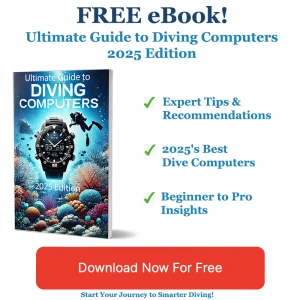The Importance of Dive Computer Longevity

Table of Contents
- The Importance of Dive Computer Longevity
- Unlocking 7-Year Life: The Essential Maintenance Routine
- Debunking Common Dive Computer Myths
- Avoiding Maintenance Mistakes: What Not to Do
- Emerging Trends in Dive Computer Technology
- The Data Behind Dive Computer Durability
- Choosing the Right Dive Computer for Long-Term Use
- Why Florida Leads in Dive Computer Best Practices
Introduction
In the world of scuba diving, choosing the right equipment is crucial, and a diving computer is a diver’s trusted companion underwater. Florida scuba experts have uncovered key maintenance secrets that can significantly extend the life of these devices, making them last seven years or more. This guide is designed for scuba divers eager to make a smart and enduring investment.
The Importance of Dive Computer Longevity
Routine Self-Maintenance
To keep dive computers operational over an extended period, divers should adhere to a routine self-maintenance schedule. Here are essential steps:
- Post-Dive Cleaning: Rinse the dive computer thoroughly with fresh water to remove saltwater residue. Some divers add distilled vinegar to the rinse water to combat corrosion.
- Physical Inspection: Regularly examine the housing, buttons, and display for any signs of cracks, scratches, or mineral deposits. For stubborn salt buildup, use a soft brush or a lint-free cloth.
- Battery Management: Replace batteries only if explicitly instructed by the manufacturer. Improper battery installation may void warranties or lead to leaks.
- Storage: Store the computer in a cool, dry place, away from humidity and temperature fluctuations, to prolong its lifespan.
When to Involve Florida Professionals
For critical components or significant repairs, it’s advisable to consult factory-authorised technicians in Florida:
| Service | Details | Example Providers |
|---|---|---|
| Battery Replacement | Required for computers with sealed battery compartments (e.g., Suunto, Garmin). | Florida Dive Pros, Capt. Hook’s |
| Software Updates | Necessary for firmware fixes or new features in the device. | Authorized service centers |
| Leak Testing | To ensure the housing remains watertight after repairs or battery swaps. | Capt. Hook’s Dive Centers |
| Calibration | Recalibrate sensors after exposure to saltwater. | Florida Dive Pros |
Certified technicians handle the disassembly and reassembly of components, use specialised tools, and adhere to manufacturer protocols to prevent malfunctions.
Key Takeaway
- Do it yourself: Rinse, inspect, and store properly.
- Call a pro: For battery swaps, software updates, or any significant repairs needed.
Florida-based services like Florida Dive Pros and Capt. Hook’s offer efficient turnaround times and maintain safety standards for critical equipment. Always verify technician certifications before proceeding with services.
Unlocking 7-Year Life: The Essential Maintenance Routine
Debunking Common Dive Computer Myths
Dive computers have become essential tools for scuba divers, enhancing safety and dive experiences. However, several myths surround their maintenance and functionality that can mislead divers and put them at risk. Here, we clarify these myths to ensure divers can make informed decisions about their dive equipment.
Myth 1: Dive computers eliminate all risks of decompression sickness (DCS). In reality, while dive computers are designed to provide critical safety parameters, divers can still experience DCS even when using these devices correctly. DCS risk is influenced by various factors, including diver behaviour and environmental conditions, which computers cannot fully mitigate.
Myth 2: Software updates are unnecessary for basic models. Some divers believe that only high-end models require regular updates. However, all dive computers benefit from software updates, which fix bugs and enhance algorithm accuracy. Ignoring updates can lead to performance degradation over time.
Myth 3: Physical damage doesn’t matter as long as the screen works. This is a dangerous misconception. Any cracks or physical wear on the dive computer can compromise screen readability and button responsiveness. Regular inspections for physical damage are crucial to ensure functionality.
Myth 4: Battery replacement can wait until they’re dead. Waiting for a battery to die before replacing it can lead to critical failures during dives. It’s essential to install fresh batteries before each dive trip to maintain safety monitoring throughout the dive.
Myth 5: Entry-level computers lack essential safety features. Contrary to popular belief, many entry-level dive computers include important safety features such as ascent rate alerts and no-decompression limit (NDL) tracking. These features are vital for novice divers and improve overall safety.
Myth 6: Dive computers require no maintenance beyond battery swaps. Neglecting regular maintenance can lead to failures. Divers should routinely test display functions and check for software updates to ensure their computer operates correctly.
Myth 7: Data logging is unnecessary for recreational divers. All dive computers allow data logging, which provides valuable insights into dive patterns. This information helps divers track their exposure and improve their skills over time.
Myth 8: Dive computers are infallible. Many divers mistakenly trust their dive computers without question. While these devices are powerful tools, they are not immune to errors. Proper usage and careful input of settings are essential to avoid dangerous situations.
Debunking Common Dive Computer Myths
Common Maintenance Mistakes to Avoid with Dive Computers
When caring for dive computers, divers can easily fall into several maintenance traps that can compromise functionality and safety. Understanding these common mistakes can help extend the life of your diving equipment significantly.
Neglecting Scheduled Servicing
A crucial error is relying solely on low battery warnings as indicators for servicing. Many manufacturers recommend conducting maintenance annually or biannually, irrespective of the battery status. Failing to do so can leave internal components uninspected and susceptible to issues such as corrosion from saltwater exposure.
Overlooking O-Ring Replacement
It’s vital to replace battery compartment O-rings during battery changes. Even if O-rings appear intact, they can degrade over time, leading to leaks and potential electrical failures underwater. Using off-brand or generic substitutes increases this risk significantly, as they may not provide a reliable seal.
Skipping Pre-Dive Checks
Regularly inspecting your dive computer for any signs of physical damage, such as cracks or malfunctioning buttons, is an essential step. Additionally, verifying the accuracy of the display and ensuring all alert sounds function correctly can prevent mid-dive malfunctions that could jeopardise safety.
Ignoring Software Updates
Many divers neglect to install available firmware updates, leaving their devices prone to errors and outdated algorithms. Neglecting these updates can interfere with the reliability of decompression calculations, depth tracking, and critical safety alerts essential for diver protection.
Poor Battery Management
Using expired or non-recommended batteries may compromise device performance. It is essential to follow the manufacturer’s guidelines regarding battery type and replacement frequency to ensure optimal operation during dives.
No Maintenance Logs
Failing to keep a maintenance log can result in overlooked service dates and repairs. By tracking service history, divers can identify potential patterns of wear and remain vigilant about adhering to recommended maintenance schedules, ensuring the device’s reliability when it matters most.
Avoiding Maintenance Mistakes: What Not to Do
As technology evolves, so does the landscape of dive computing. Emerging trends in dive computer technology for 2025 are focusing on enhancing safety, connectivity, and user experience, which can profoundly impact maintenance practices and the diver’s overall experience.
Advanced Display Technologies
Dive computers increasingly feature OLED colour displays, which provide superior underwater visibility. These displays offer high contrast and vibrant colour schemes, improving readability under various lighting conditions. Additionally, colourless displays are becoming popular for their effectiveness in low-light environments, allowing divers to read critical information without glare.
Redundancy and Reliability
Safety is paramount in diving, prompting manufacturers to implement dual-system designs. These designs allow for a secondary dive computer to maintain functionality if the primary unit fails, which is crucial for technical dives. Features such as battery continuity ensure uninterrupted operation throughout long dives, enhancing reliability.
Battery Life and Connectivity
Recent innovations have also led to extended battery life through energy-efficient components and intelligent power management systems. Advanced dive computers now incorporate Bluetooth and Wi-Fi connectivity, facilitating real-time data sharing between divers and surface teams as well as streamlined post-dive logging.
Integration with Wearables and AI
Integration with wearable technologies, like the Apple Watch Ultra, allows for real-time health monitoring (e.g., heart rate and oxygen levels) and features AI-driven safety systems that can predict potential hazards, such as risks of decompression sickness, thereby enhancing overall safety.
Eco-Conscious Innovations
In response to increasing environmental awareness, manufacturers are adopting eco-friendly materials and manufacturing practices. This shift not only minimises the ecological impact but also appeals to environmentally-conscious consumers.
Underwater Data Transmission
Enhanced data transmission protocols are emerging, which enable real-time communication and coordination between divers and surface teams. This capability is particularly vital in commercial diving scenarios, where effective communication can mitigate risks and enhance operational efficiency.
Market and Application Focus
The dive computer market is heavily influenced by the commercial diving sector, which imposes stringent safety requirements. Europe continues to be a key market, driven by a substantial population of recreational and technical divers along with rigorous regulatory measures.
Dive Computers
- Diving Computers for Female Divers
- Wreck Diving Computers
- Beginner Diving Computers
- Low-Light Diving Computers
- Technical Diving Computers
- Freediving Computers
- Underwater Photography Diving Computers
- Cold-Water Diving Computers
- Travel-Friendly Diving Computers
- Multi-sport Diving Computers
- Budget-Friendly Diving Computers
- Advanced Recreational Diving Computers
- Smartwatch-Compatible Diving Computers
- Child-Friendly Diving Computers
- Military or Professional Diving Computers
Emerging Trends in Dive Computer Technology
Durability and Lifespan of Dive Computers
Dive computers generally last 5–15 years, depending on maintenance, usage frequency, and battery type. Several factors significantly influence the longevity of these devices:
- Battery Replacement
- Reusable batteries (e.g., lithium-ion): Lose efficiency over time and typically require replacement every 5 years or less, even if the computer itself remains functional.
- Disposable batteries: Need replacement every 1–2 years but generally avoid long-term degradation.
- Maintenance Needs
- Dive computers must undergo regular servicing to ensure batteries and O-rings are replaced. Models that can no longer be serviced by certified technicians should be replaced.
- Rechargeable models require consistent charging to maintain performance over their lifespan.
- Build Quality and Usage
- Higher-end models constructed with robust materials often last longer than entry-level options. Extreme conditions such as harsh temperatures, saltwater exposure, and physical impacts can significantly accelerate wear.
Key Considerations for Top Brands
While specific brands aren’t detailed in the data, the following factors differentiate various models from leading manufacturers:
| Factor | Impact on Durability |
|---|---|
| Battery Type | Rechargeable batteries may require replacement sooner than disposables but mitigate frequent battery swaps. |
| Display Design | Larger, high-resolution screens enhance readability but may consume more power. |
| Serviceability | Computers with replaceable batteries and accessible components tend to last longer and be more user-friendly. |
| Depth Rating | Technical diving models, rated for depths greater than 100 meters, often feature reinforced housings for added durability. |
Replacement Triggers
- Obsolescence
- Upgrading to more sophisticated models, such as air-integrated or multi-gas computers for technical diving scenarios.
- Transitioning from small, symbol-based displays to larger, clearer digital interfaces.
- Mechanical Failures
- Signs of persistent leaks or broken seals are critical indicators for replacement.
- An inability to receive necessary firmware updates or servicing can render a device obsolete.
To maximise performance, divers should replace batteries annually, pay attention to low-battery warnings, and prioritise models with replaceable components and extended warranties.
The Data Behind Dive Computer Durability
Choosing the Right Dive Computer for Long-Term Use
Selecting a dive computer that will serve you well over the years is crucial for ensuring safety and enjoyment in your diving experiences. With a variety of models available, knowing the key features to look for can significantly enhance your diving adventures.
Key Features to Consider
- Decompression Safety Features: Look for models with no-decompression limit tracking to help prevent exceeding safe depth and time limits. Ascent rate monitoring is essential, alerting you to maintain a safe ascent speed, which is vital to prevent decompression sickness.
- Battery Management: Consider dive computers with user-replaceable batteries. Models that utilise AAA batteries, for instance, can ensure minimal downtime between dives. It’s also helpful to choose one with a dependable battery life, especially if you plan on diving frequently.
- Dive Logging and Analytics: A dive computer that can store data from 20 to 50 dives and has integration capabilities with your PC or app can aid in post-dive analysis. This feature is important for tracking your progress and improving your skills over time.
- Specialised Diving Support: If you plan to dive with enriched air nitrox, ensure the computer has nitrox compatibility. Additionally, air integration features that monitor tank pressure enhance safety, particularly for technical diving.
- Usability and Durability: An intuitive interface with a large, easy-to-read display is crucial for making quick checks underwater. Furthermore, selecting a model with robust construction will ensure that it withstands frequent use in harsh marine environments.
- Customisation Options: The ability to adjust safety settings allows you to tailor your dive experience to your skill level and preferences. Scalable functionality is beneficial for accommodating both recreational and advanced technical diving needs.
Recommended Models for Diverse Needs
- Shearwater Perdix 2: Known for its air integration and user-friendly interface. While it comes with a higher upfront cost, its rechargeable battery and premium build quality make it a long-term investment.
- Cressi Leonardo: An excellent budget-friendly option, it features a user-friendly interface but offers basic functionalities and limited nitrox support.
- Subgear Surveyor: Notable for its user-replaceable AAA batteries, it focuses on safety but may have a shorter battery life and some LCD issues.
For long-term value, prioritise models with durable construction, flexible battery options, and support for mixed gas diving if applicable. Tech-focused divers should lean toward options with air integration and upgradeable software, while casual users may prefer cost-effective models with basic safety features.
Choosing the Right Dive Computer for Long-Term Use
Best Practices for Maintaining Dive Computers in Florida
To maintain your dive computer effectively in Florida’s saltwater environment, follow these best practices:
Post-Dive Cleaning
Rinse thoroughly in freshwater after each dive, paying special attention to button contacts, pressure sensors, and USB ports where salt and debris accumulate. Use a soft brush and mild detergent to scrub these areas to prevent corrosion. Dry with a soft towel to remove moisture and salt crystals. Avoid soaking the computer, as immersion may not effectively clear all crevices. Instead, focus on flushing stubborn deposits with a gentle flow.
Pre-Dive Checks
- Battery status: Replace batteries before trips and follow manufacturer guidelines. Low batteries risk inaccurate readings during dives.
- Physical inspection: Check for cracks, scratches, or damage on the screen, buttons, or housing. Address any issues immediately.
- Function tests: Verify display clarity, button responsiveness, and alert functionality before entering the water.
Servicing Schedule
- Professional servicing: Have your computer serviced every two years or after 200 dives (whichever comes first). Authorised technicians will replace batteries, test water resistance, and perform diagnostics.
- Avoid DIY repairs: Opening the case or attempting internal maintenance voids warranties and risks water ingress or electrical damage.
Environment Protection
- Avoid heat/sunlight: Do not leave the computer in direct sunlight or hot vehicles, as this weakens waterproof seals and distorts plastic components.
- Storage: Keep it in a cool, dry, ventilated space using a padded case to shield against impacts and dust.
Additional Maintenance
- Software updates: Regularly update firmware for bug fixes and feature enhancements (where applicable).
- Log maintenance: Track service dates, battery replacements, and performance issues for transparency during technician visits.
By adhering to these steps, you will ensure your dive computer remains accurate, durable, and reliable in Florida’s marine environment.
Why Florida Leads in Dive Computer Best Practices
To maintain your dive computer effectively, follow these essential guidelines:
Post-Dive Care
- Rinse thoroughly with fresh water to remove salt and debris, prioritising sensor ports and metal contacts. Use a soft toothbrush with mild detergent to scrub corrosion-prone areas.
- Dry completely using a soft towel to prevent moisture buildup. Avoid heat or direct sunlight, as these can damage seals.
- Store properly in a cool, dry, ventilated space using a padded case to protect against impacts.
Pre-Dive Checks
- Battery management: Replace batteries before trips, following manufacturer guidelines. Do not wait for low-battery warnings.
- Function tests: Verify all displays, alarms, and input responsiveness operate correctly.
- Configuration: Double-check units (feet/metres, °F/°C), conservatism settings, and altitude adjustments to align with your dive plan.
Regular Maintenance
| Task | Frequency | Details |
|---|---|---|
| Battery replacement | As needed / annual | Follow manufacturer specifications. |
| Software updates | Manufacturer advised | Address bugs, improve functionality. |
| O-ring inspection | Annual/biannual | Check for signs of salt buildup. |
| Physical inspection | Pre-trip | Look for cracks, button damage. |
Critical Safety Practices
- Decompression model awareness: Understand your computer’s algorithms (conservative/liberal) and align them with your risk tolerance.
- Continuous monitoring: Bring the computer on every dive to avoid invalidating exposure profiles. Using tables after missing a dive restricts subsequent dive planning.
- Log maintenance: Track services, software updates, and damage inspections to stay proactive.
Sources
- Scuba Diving – How to Maintain Your Scuba Gear
- Divernet – Routine Maintenance for Gear
- Florida Dive Pros – Equipment Service
- Captain Hook’s – Dive Equipment Repair
- Dip ‘n Dive – Scuba Gear Maintenance: 10 Things You Should Never Do
- Dive Curacao – Dive Gear Maintenance
- Scuba Diver Life – Top Technical Diving Myths
- Florida Scuba Diving – The Shocking Truth About Entry-Level Dive Computers