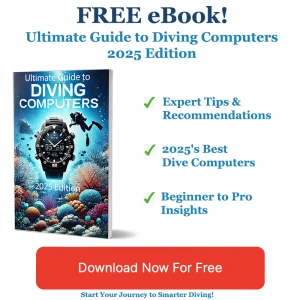Understanding Dive Computer Basics: What Every Diver Needs to Know

Table of Contents
- Understanding Dive Computer Basics: What Every Diver Needs to Know
- The Top 5 Myths About Dive Computers Debunked
- Avoid These Common Mistakes When Buying a Dive Computer
- The Future of Diving Technology: What’s Next for Dive Computers?
- Comparing Dive Computers for Every Certification Level
- Getting More from Your Dive: Enhancing Performance with the Right Computer
- Breaking Down the Costs: Are Expensive Dive Computers Worth It?
- Upgrade Options: When to Consider a New Dive Computer
Introduction
As Florida opens its arms to divers of all certification levels, the right dive computer can make or break your underwater experience. Whether you’re a novice diver or a seasoned pro, selecting the perfect technology requires careful consideration. Our guide blends insightful advice and expert analysis to help you make a confident, data-driven purchase.
Understanding Dive Computer Basics: What Every Diver Needs to Know
When planning a Florida diving vacation, selecting the right dive computer is essential for ensuring safety and enhancing your overall experience. Here’s a structured guide to help you make an informed decision.
Why Invest in a Personal Dive Computer
Renting gear can significantly limit your diving experience. Personal dive computers offer benefits such as:
- Customized safety profiles: They allow divers to choose algorithms that match their individual risk tolerances, whether conservative or liberal.
- Nitrox compatibility: These devices are equipped to manage adjusted bottom times when using enriched air, allowing for safer deep dives.
- Bluetooth connectivity: This feature promotes easy post-dive log analysis and sharing, which can enhance training and skill development.
Core Features to Prioritize
Essential Safety Tools
- Ascent rate monitoring: Provides alerts for rapid ascents, crucial for preventing decompression sickness.
- Safety stop countdowns: Ensures mandatory safety stops to off-gas nitrogen effectively.
- Nitrogen absorption tracking: Vital for planning safe repetitive dives throughout your vacation.
Advanced Functionalities
- 3D dive tracking: Visualizes your dive paths using GPS for effective post-dive analysis.
- Air integration: Allows real-time monitoring of tank pressure.
- Multiple gas support: Essential for technical diving, especially when using trimix or rebreathers.
Dive Computer Types
Form Factors
| Wrist-Mounted | Console-Style |
|---|---|
| Lightweight and travel-friendly. | Bulky but better for technical setups. |
| Limited screen size. | Larger displays suitable for complex data. |
Dive Modes
- Recreational: Safe for beginners, limits depth and time for security.
- Nitrox/Trimix: Adjusts calculations for enriched air or deeper dives.
- Technical/Sidemount: Supports multi-stage gas management for complex dives.
Top Models for Florida Diving
Based on recent evaluations, consider the following models:
- Shearwater Tern/Tern TX: Supports both recreational and technical modes, praised for its excellent screen readability and user-friendly interface.
- Suunto/Garmin: These brands integrate smartwatch features, beneficial for divers who value fitness tracking alongside underwater navigation.
- Entry-Level Picks: Look for devices equipped with USB recharging and large, legible displays for ease of use.
Testing Insights
Recent reviews emphasised:
- Devices from Shearwater showed high scores for ergonomics and display quality.
- Effective backlighting underwater is crucial for readability, especially in diverse Florida dive conditions.
- User-friendly alarms and haptic feedback features can significantly enhance the diving experience in noisy environments.
Florida-Specific Considerations
Lastly, consider the following:
- Shallow vs. Deep Dives: Choose a device that handles the warm-water settings and rapid ascents typical of Florida’s reef diving.
- Multi-Day Trips: Opt for a dive computer with a long battery life, ideally 20+ hours, to accommodate multiple dives during your vacation.
Investing in a dive computer specifically tailored to your needs is pivotal to enhancing both safety and enjoyment on your Florida diving adventure.
The Top 5 Myths About Dive Computers Debunked
When selecting a dive computer, several common mistakes can lead to poor purchasing decisions. Here are the key pitfalls to avoid:
1. Ignoring Interface Usability
Many divers neglect to test the computer’s menu system and ergonomics. Complex interfaces can hinder readability during dives, especially in low-light environments. Always prioritise ease of use and intuitive navigation.
2. Overlooking Maintenance for Used Devices
Buying a used computer without verifying recent servicing or battery life is a critical error. Ensure the device undergoes professional inspection for firmware updates, sensor functionality and battery reliability to avoid unexpected failures.
3. Skipping Rental Trials
Renting allows divers to compare models firsthand, yet this step is often bypassed. Testing different makes can reveal mismatches in functionality or comfort, reducing buyer’s remorse.
4. Misjudging Entry-Level Capabilities
A common misconception is that entry-level models lack essential features. Most include:
- Nitrox compatibility (up to 40% O₂)
- Ascent rate alerts (critical for safety)
- Basic data logging
Upgrading unnecessarily wastes resources.
5. Neglecting Air Integration Advantages
Non-integrated computers use conservative algorithms that ignore breathing patterns, potentially underestimating safe dive times. Air-integrated models account for actual gas consumption, providing more accurate no-decompression limits.
6. Dismissing Ascent Rate Alerts
Though standard on all modern computers, some divers assume ascent rate monitoring is an advanced feature. Rapid ascents risk decompression sickness, making this alert vital for all skill levels.
7. Failing to Future-Proof Purchases
Entry-level computers can accommodate basic open-water diving but may lack expandability. Prioritise models with firmware updates, add-on features (e.g., HRM integration), and compatibility with advanced training requirements (e.g., tech diving).
8. Ignoring Pre-Dive Checks and Education
Even well-chosen computers demand attention:
- Battery life monitoring to avoid mid-dive power loss
- Manual review to understand algorithms and limitations
- Dive log analysis to track nitrogen exposure and improve safety awareness
By addressing these factors, divers can select a computer that balances safety, functionality and budget while aligning with their progression in diving.
Avoid These Common Mistakes When Buying a Dive Computer
Budget Options (<$400)
1. Suunto Zoop Novo (~$280–$310)
– Pros: Nitrox-ready, conservative algorithm for safety, durable build.
– Cons: No Bluetooth; requires wired data cable.
*Best for*: Occasional divers prioritising simplicity and safety.
2. Mares Puck 4 ($389.95)
– Pros: Intuitive 1-button interface, large digits, replaceable battery.
– Cons: Limited connectivity; no advanced features.
*Best for*: New divers needing basic functionality and user-friendly design.
3. Cressi Leonardo ($200–$280)
– Pros: Ultra-simple controls, budget-friendly, liberal algorithm.
– Cons: Limited connectivity; no nitrox support in base model.
*Best for*: Casual divers seeking minimal complexity and cost.
Mid-Range ($400–$650)
1. Aqua Lung i300 (Mid-range)
– Pros: Nitrox support, user-replaceable battery, versatile for future upgrades.
– Cons: Less common in dive schools; may require adapter for data transfer.
*Best for*: Divers planning to expand into nitrox or advanced training.
2. Garmin Descent G1 ($449.99)
– Pros: Multisport compatibility, GPS, monochrome display ideal for glare.
– Cons: Premium pricing for non-tech divers; battery life limited to 25 hours.
*Best for*: Active travellers needing a dive computer that doubles as a fitness tracker.
Upgrade-Worthy Features
- Air Integration (AI): Models like the Suunto D6i Novo (~$649) add wireless tank monitoring, extending dive time and safety.
- Bluetooth Connectivity: Budget models have limitations compared to mid-range options with syncing for log tracking.
- Battery Flexibility: Replaceable batteries (i300, Puck 4) reduce long-term costs compared to rechargeable models.
Recommendations by Use Case
| Scenario | Top Pick | Why? |
|---|---|---|
| Occasional Diving | Cressi Leonardo | Minimum cost and complexity. |
| Future Flexibility | Aqua Lung i300 | Nitrox-ready, replaceable battery. |
| Multi-Activity Travel | Garmin Descent G1 | GPS, multisport functionality. |
Final Tip: Prioritise user-friendly interfaces and nitrox support if planning to advance. Budget divers can safely opt for the Zoop or Leonardo, while future-focused users should consider the i300 or Descent G1.
The Future of Diving Technology: What’s Next for Dive Computers?
Beginner Dive Computers
Mares Puck Pro Plus: This model is the best value for entry-level divers, offering essential functions and multi-gas support at an accessible price. Its simple menu navigation and rugged design make it ideal for new divers, ensuring they can focus on enjoying their dives without the complexities of advanced features.
Cressi Neon: A versatile entry-level option, the Cressi Neon features a stylish LCD display and customisable interface. This dive computer offers air integration and nitrox support, accommodating growing skill levels as divers progress.
Aqua Lung i300C: A budget-friendly choice, this model includes wireless connectivity, making it ideal for demanding recreational divers who need basic features without advanced algorithms. It’s user-friendly and well-suited for those just starting their diving experiences.
Suunto Ocean: This watch-style hybrid dive computer combines smartwatch functionality with full recreational dive support. With touchscreen controls, a bold display, and fitness tracking for over 95 sports, it’s perfect for divers looking for a stylish and practical device.
Advanced Recreational Dive Computers
Garmin Descent G1 Solar: This affordable smartwatch/dive hybrid comes with solar charging, multi-gas support, and advanced metrics, making it ideal for divers who appreciate fitness tracking alongside their diving needs.
Suunto D5: A high-end recreational model, the D5 features customisable watch faces, air integration, and dive planning tools. It’s perfect for divers seeking premium ergonomics and intuitive operation.
Oceanic GEO 4.0: Offering a user-friendly interface, air integration, and nitrox support, the GEO 4.0 is the best choice under $500. It provides a balanced set of features for recreational divers looking to enhance their diving experience.
Technical Dive Computers
Shearwater Perdix 2 Ti: This top technical choice uses the Buhlmann GF algorithm and offers multi-gas support, making it suitable for open-circuit, closed-circuit, and gauge modes. Its robust build is ideal for deeper dives.
Shearwater Teric: A compact technical option, the Teric features a colour LCD and customisable layouts, designed for use in challenging environments while still being travel-friendly.
Shearwater Peregrine: A mid-range technical model, this device offers a full-colour display and intuitive controls. It serves well as a backup for Perdix users or for divers transitioning to more technical diving.
Comparing Dive Computers for Every Certification Level
Key Factors for Selecting the Right Dive Computer
When selecting a dive computer for scuba diving in Florida, consider these key factors to match your diving needs and budget:
1. Budget and Dive Frequency
Occasional to Frequent Trips:
- Basic needs: A compact wrist computer like the Suunto Zoop (air/nitrox compatible, ~$150) suits infrequent divers.
- Regular use: Mid-range options like the Suunto D4i series ($400-$600) offer air integration, freedive mode, and a user-friendly interface.
- Advanced/Technical Diving: Higher-end models (e.g., Suunto D9tx or Shearwater Tern/TX) support multi-gas modes (Trimix, CCR) and depth limits up to 200m+, along with features like built-in compasses.
Budget Tip: Prices range from $150 to $1,500. Prioritise core features (e.g., nitrox compatibility) over unnecessary extras to stay within budget.
2. Dive Modes and Features
- Recreational/Nitrox: These modes are essential for Florida’s typical dives—look for compatibility with nitrox.
- Freediving/Sidemount: If exploring shallow Florida sites like reefs or springs, opt for computers with freedive mode.
- Technical/CCR: Advanced models handle multi-gas blends, technical depth limits, and rebreather compatibility.
Air Integration: This feature reduces clutter by monitoring tank pressure but adds cost. Florida’s clear waters may allow skipping this for budget models.
3. Form Factor
- Wrist-mounted: Ideal for travel due to compactness and versatility. Notable examples include Shearwater Tern and Suunto D4i.
- Console: While bulkier, this form is useful if paired with existing gauge setups and is less common for solo divers in Florida.
4. Key Recommendations
| Diver Type | Recommendations | Price Range |
|---|---|---|
| Occasional Trips | Suunto Zoop | $150–$300 |
| Frequent Divers | Suunto D4i, Shearwater Tern | $400–$700 |
| Technical/CCR Divers | Shearwater TX, Suunto D9tx | $800–$1,500+ |
Pro Tip: Test models at local dive shops to assess comfort and interface usability. For coral reefs or wreck dives in Florida, prioritise nitrox support and depth monitoring.
Getting More from Your Dive: Enhancing Performance with the Right Computer
Understanding Dive Computer Costs and Their Value
As scuba divers consider investing in a dive computer, understanding the balance between cost and value becomes crucial. The price of dive computers can vary significantly, typically ranging from $200 for entry-level models to more than $1,500 for high-end options tailored for technical diving. But are these highly priced models worth the extra expense?
Key Factors to Consider
- Functionality Depth: Basic dive computers ($200–$500) provide essential features like depth tracking, elapsed time, and no-decompression limits, which are adequate for recreational diving. In contrast, high-end models ($1,000+) offer advanced functionalities like gas mixing, customisable settings, and enhanced visibility screens crucial for technical divers.
- Target Audience: For recreational divers, simpler models often suffice and prevent overspending on unnecessary features. However, technical divers may benefit greatly from computers that offer multi-gas capabilities and sophisticated logging features, which enhance safety during more complex dives.
- Value-Added Features: Features such as air integration for real-time tank monitoring, GPS auto-logging, and multi-gas support justify higher costs for serious divers. For example, air integration often requires additional equipment and contributes significantly to the total price.
Cost vs. Value Analysis
Mid-range dive computers, like the Garmin Graviton, effectively balance price and features, providing essential tools without excessive functionality that may not be needed for casual diving. On the other hand, high-end models can lead to increased safety in technical diving situations through precise gas management and enhanced post-dive analytics, which may justify their cost for frequent divers.
Final Considerations
Ultimately, expensive dive computers may be justified if they offer features that align directly with a diver’s specific needs, particularly for technical diving scenarios, air integration, and improved low-light visibility. For most recreational divers, however, opting for models in the $250–$500 range often proves adequate for safety and functionality, making their investment prudent without unnecessary expenditure.
Breaking Down the Costs: Are Expensive Dive Computers Worth It?
Budget-Friendly Options ($250–$400)
When selecting a dive computer for a Florida vacation, it’s crucial to prioritise budget-friendly options without sacrificing essential features. Here are two top entry-level choices:
- Suunto Zoop (~$250)
- Algorithm: Utilises the Suunto RGBM, which provides a conservative approach, making it ideal for novice divers.
- Display: Features a basic LCD screen with large digits, ensuring easy readability in varied underwater conditions.
- Battery: Contains a replaceable battery, offering cost savings over time.
- Usability: Designed with an intuitive interface, it is particularly suitable for casual divers.
- Mares Puck 4 ($389.95)
- Algorithm: Employs the Bühlmann ZH-L, known for its reliability in recreational diving.
- Interface: Its one-button design simplifies use underwater, reducing confusion.
- Durability: Specifically built to withstand saltwater and harsh conditions inherent to Florida diving.
Mid-Range Picks ($400–$550)
For divers looking for enhanced performance without an excessive investment, consider the following models:
- Garmin Descent G1 ($449.99)
- Algorithm: Offers a customisable algorithm for flexibility in diverse diving scenarios.
- GPS: Multi-sport capabilities make it suitable for those who engage in various activities during their vacation.
- Battery: Provides a 25-hour battery life with a monochrome display, suitable for longer dives.
- Shearwater Peregrine ($550)
- Algorithm: Features the Bühlmann ZH-L16C algorithm, designed for deeper technical dives.
- Display: Comes with a 2.2″ colour LCD, enhancing clarity in Florida’s clear waters.
- Battery: Offers an impressive 30-hour battery life, perfect for extended diving trips.
Premium Options ($650+)
For serious divers who demand advanced features, here are premium choices:
- Suunto D6i Novo (~$649)
- Air Integration: Includes wireless connectivity for tank pressure monitoring.
- Display: Equipped with a digital compass and nitrox compatibility for more experienced users.
- SCUBAPRO A2 ($699)
- Modes: Supports various diving modalities, including scuba, sidemount, trimix, and CCR.
- Biometrics: Monitors heart rate and workload, aiding in tailored decompression stops.
Key Considerations for Florida Diving
Selecting the right dive computer involves contemplating multiple factors that influence safety and performance:
- Algorithm: Choose conservative algorithms (like the Suunto Zoop) for enhanced safety, especially for novice divers.
- Battery: Assess whether a rechargeable or replaceable battery suits your diving needs to avoid interruptions during your trip.
- Portability: Opt for wrist-mounted designs, such as the Garmin Descent G1, which are easier to travel with.
- Durability: Select computers tested against saltwater intrusion and designed for rugged use, like the Mares Puck 4.
Tip: For casual divers, the Suunto Zoop or Mares Puck 4 provides exceptional value. Conversely, more advanced divers planning complex dives may benefit from the Shearwater Peregrine or SCUBAPRO A2.
Upgrade Options: When to Consider a New Dive Computer
Choosing the Right Dive Computer for Florida Diving
For divers in Florida, selecting the appropriate dive computer is essential to ensure safety and enhance the diving experience. Given the variety of diving conditions—from coral reefs to wreck dives—different models cater to specific needs. Here’s a look at some top recommendations segmented by dive categories.
Recreational Diving
For casual divers and beginners, models like the Mares Puck 4 and Suunto Zoop offer a reliable start without overwhelming features. Both devices have straightforward navigation and provide essential decompression support.
- Scubapro Luna 2.0 AI – Priced at $430, it includes:
- Large black-and-white LCD with backlight for enhanced visibility.
- Bluetooth capability for downloading dive logs.
- Optional air integration with a transmitter to monitor tank pressure.
Technical and Cave Diving
For more experienced divers engaging in technical or cave diving, the Shearwater Peregrine excels with:
- Bühlmann ZHL-16C algorithm for enhanced decompression accuracy.
- Full-colour LCD display, making it easier to read in low visibility.
- The Peregrine TX variant adds air integration for tank monitoring.
The Garmin MK3i also stands out in this category, featuring a:
- Bright customisable display that outshines most other models in bright sunlight.
- Support for technical diving modes and diver-to-diver messaging.
Travel and Multisport Use
When planning trips to dive hotspots along Florida’s coast, the Garmin Descent G1 is ideal for dive and travel enthusiasts. Key features include:
- GPS tracking for logging dives and navigation to dive sites.
- Durable waterproof design perfect for salty waters.
- Multi-sport functionality that allows for tracking activities beyond diving.
Important Features for Florida Divers
| Feature | Recommended Models | Benefit |
|---|---|---|
| Display Brightness | Garmin MK3i, Shearwater Peregrine | Enhanced readability in sunny conditions. |
| Air Integration | Scubapro Luna 2.0 AI (add-on), Shearwater Peregrine TX | Real-time tank pressure management. |
| GPS Tracking | Garmin Descent G1 | Locating dive sites along Florida’s shores. |
| Budget-Friendly | Mares Puck 4, Suunto Zoop | Essential functionality under $200. |
For divers looking for premium features, options like the Suunto D6i Novo and Shearwater Swift Transmitter provide sophisticated algorithms and chic aesthetics, catering to those seeking high-end performance.
Sources
- Divers Direct – Buying a Dive Computer
- Florida Scuba Diving – The Florida Dive Computer Comparison
- Florida Scuba Diving – The Shocking Truth About Entry-Level Dive Computers
- Oyster Diving Shop – Ultimate Guide to Scuba Diving Computers 2025
- Scuba Diving – Best Dive Computers Reviewed
- Scuba Diving – Best New Dive Computers 2023 Reviewed
- Scuba Junkie – What to Consider When Buying a Dive Computer
- ScubaBoard – Advice to Buy a Diving Computer for a Beginner