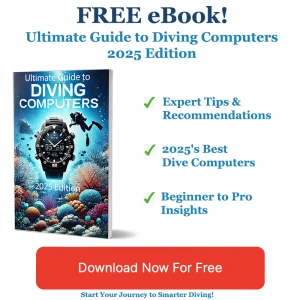Understanding Visibility Challenges in Storm Season

Table of Contents
- Understanding Visibility Challenges in Storm Season
- The Technology Behind Diving Computers
- Common Misconceptions About Diving Computers
- Top Mistakes Divers Make in Poor Visibility
- Choosing the Right Diving Computer for Your Needs
- Emerging Trends in Diving Computer Technology
- Comparing Top Diving Computer Brands
- The Importance of Regular Maintenance and Updates
Introduction
In the thrilling world of scuba diving, unpredictable weather and challenging conditions are part and parcel of the adventure. Storm season diving, especially when visibility drops to a mere five feet, demands reliable equipment that ensures safety while allowing you to enjoy the underwater spectacle. This guide explores the advanced diving computer feature that acts as your underwater guardian, providing critical data to help you navigate and make informed purchasing decisions.
Understanding Visibility Challenges in Storm Season
Technological Advancements in Diving Computers for Low Visibility Conditions
Within the realm of scuba diving, particularly in conditions where visibility can drop to a mere five feet or less, the role of diving computers has evolved significantly through technological advancements. These innovations enhance safety, improve readability, and allow divers to maintain awareness during challenging scenarios.
Display Technology Innovations
- OLED Colour Screens: These screens enhance underwater readability by offering superior brightness (up to 400 nits) and contrast ratios, making data legible in dim environments. OLED displays effectively reduce eye strain, which is crucial when visibility is limited.
- Segmented Chip-On-Glass (COG) Designs: This technology minimises glare and reflections. Models such as the Mares Quad 2 utilise COG technology to optimise screen visibility, particularly beneficial in murky waters.
Real-Time Environmental Adaptation
- AI-Driven Algorithms: These algorithms adapt the settings of diving computers based on current dive conditions, including visibility. By optimising decompression stops and safety margins, divers can focus on navigation and safety, even when underwater clarity is compromised.
Advanced Lighting and Integration
- Backlit Displays and LED Indicators: Enhanced lighting systems are crucial in total darkness, ensuring that critical information remains visible and accessible to divers.
- Integration with Underwater Drones: Some advanced diving computers now integrate with drones, allowing for real-time environmental monitoring such as particulate levels and water clarity, assisting divers in navigating low-visibility areas adeptly.
User-Friendly Design
- Customisable Display Layouts: These allow divers to prioritise the most critical data, such as depth, time, and gas levels, which can help in reducing cognitive load when environmental conditions present challenges.
These advancements collectively tackle the difficulties posed by low visibility underwater, enhancing safety and navigational efficiency through improved display clarity, adaptive algorithms, and integrated environmental monitoring tools.
The Technology Behind Diving Computers
Common Misconceptions About Diving Computers
Diving computers have revolutionised scuba diving safety and navigation, yet many misconceptions persist that can mislead divers, particularly during storm season when conditions may dictate caution. Here are some of the most common myths surrounding diving computers:
1. Entry-Level Devices Lack Essential Safety Features
There is a misconception that basic dive computers prioritise affordability over safety. However, many modern entry-level models now incorporate essential functions such as no-decompression limit (NDL) tracking, depth monitoring, and ascent rate alerts. These capabilities are critical in preventing rapid ascents and reducing the risk of decompression sickness (DCS), even in budget-friendly models.
2. Nitrox Compatibility Is Exclusively for Advanced Models
Another myth is that Nitrox diving requires high-end computers. In reality, most entry-level devices support Nitrox diving up to 40% oxygen content. They do this by adjusting depth limits and bottom times. However, users should be cautious as combining Nitrox with very deep dives can lead to complications, primarily because Nitrox optimises dive duration rather than depth tolerance.
3. Ascent Rate Alerts Are Reserved for High-End Devices
Some believe that ascent rate alerts are features found only in premium models. In fact, all contemporary dive computers, including entry-level options, automatically monitor ascent speeds and issue alerts if safe limits are exceeded. This function has become a standard safety feature across different price tiers.
4. Data Logging and Connectivity Are Unnecessary for Beginners
A common misconception is that beginners do not need data logging features. While advanced capabilities like Bluetooth may be absent in entry-level devices, many still allow for manual dive logging and basic post-dive analysis. This feature helps novice divers track their progress and identify patterns in their diving.
5. Computers Guarantee Absolute Safety Against DCS
Perhaps the most significant myth is the belief that diving computers can eliminate the risk of DCS. While they greatly reduce this risk, it is important to remember that DCS can still occur if divers exceed calculated limits or push their physiological thresholds. Reports indicate that a substantial percentage of DCS incidents involve divers using computers, emphasising that while these devices enhance safety, they do not guarantee it.
Common Misconceptions About Diving Computers
Essential Features for Safe Diving in Low Visibility
Diving in conditions where visibility drops to five feet or less presents unique challenges that divers must navigate safely. To maximise safety and ensure an enjoyable experience, divers should focus on specific features in their diving computers that enhance visibility and usability in murky waters. Below are critical features to consider:
1. High-Contrast Displays
- Full-colour, high-resolution screens can significantly improve visibility in dark or murky water. For instance, the Shearwater Peregrine boasts a 2.2-inch QVGA display that has been tested for legibility up to 40 metres during cave dives.
- Segmented LCDs are effective as well, with devices like the Suunto Zoop Novo utilising a large dot matrix that enhances clarity with bold, block-style characters.
2. Backlight Functionality
- Adjustable or user-activated backlights can compensate for loss of ambient light. While models like the Geo 2.0 primarily feature a backlit monochrome LCD, full-colour displays typically outperform monochrome in low light situations.
3. Customisable Colour Schemes
- Some dive computers offer the ability to optimise colour settings for specific environments, which can be crucial in minimising light interference underwater. The Peregrine allows divers to adjust its display for better visibility in deep or low-light environments.
4. Large Screen Size
- Console-mounted models generally provide a larger display area, which aids readability. However, wrist-mounted options like the Peregrine manage to balance portability and visibility through effective design.
Recommended Models
- Shearwater Peregrine: Features a high-contrast, full-colour display designed for deep diving with precise decompression technology.
- Suunto Zoop Novo: Comes with a segmented display that is budget-friendly and performs well in various lighting conditions.
- Geo 2.0: Offers a black-and-white LCD with a backlight, providing decent readability for beginners.
Additional Considerations
- Durability: Choose a computer with a technical diving rating to withstand various underwater conditions, such as the Peregrine’s depth limit of 120 metres.
- Decompression Alerts: Clear countdowns and alarms enhance safety by keeping divers aware of critical stops, particularly in low visibility.
- Battery Life: An extended battery life is essential for long dives and low-light conditions, with models like the Peregrine offering over 30 hours of use.
Top Mistakes Divers Make in Poor Visibility
Choosing the Right Diving Computer for Your Needs
When selecting a diving computer, prioritising safety, usability, and storm season readiness ensures optimal performance across various conditions. Below is a structured breakdown of key models and their features based on these criteria.
Safety Features
- Decompression Algorithms:
- Shearwater Perdix 2: Utilises the Bühlmann GF algorithm for precise decompression calculations, critical for avoiding risks associated with decompression illness.
- Suunto Ocean: Offers customisable conservatism via gradient factors, appealing to casual divers due to its user-friendly controls.
- Alert System:
- Vibration Alerts: Shearwater models prioritise strong vibration warnings, which are beneficial in noisy or turbulent water.
- Tank Pressure Monitoring: The Suunto Ocean’s display easily toggles between no-decompression limits, depth, and tank pressure for real-time data.
- Algorithm Customisation:
- Shearwater allows the selection of algorithms such as VPM-B or DCIEM for advanced diving scenarios.
- Suunto Ocean restricts adjustments to gradient factors, limiting advanced customisation.
Usability
- Interface Design:
- Suunto Ocean: Features touchscreen navigation with bold, uncluttered displays and adjustable backlighting for low-light conditions.
- Shearwater Perdix 2: Includes a tilt-compensated compass and Bluetooth connectivity for smooth dive logging.
- Battery Flexibility:
- Shearwater Perdix 2: Utilises user-replaceable AA batteries, eliminating reliance on recharging, which is convenient during power outages in storm seasons.
- Suunto Ocean: Contains a sealed rechargeable battery which requires charging before dives.
- Modes and Integrations:
- Multi-Gas Support: The Perdix 2 can handle various gases including nitrox and trimix, catering to technical divers.
- Swift Transmitter Pairing: Suunto’s air integration facilitates tank pressure tracking for recreational divers.
Storm Season Considerations
- Durability and Visibility:
- Suunto Ocean: Offers a high-contrast display with large characters, enhancing readability in murky or low-light conditions common during storms.
- AA Battery Advantage: Shearwater’s reliance on non-rechargeable batteries assures continuous operation during prolonged trips or outages.
- Adaptability to Conditions:
- Salinity Settings: The Mares Puck Pro allows regulation of decompression metrics based on salinity changes, relevant for storm-affected waters.
- Gauge Mode: The Perdix 2’s timer and stopwatch features provide basic functionality for intense operations.
Model Comparison
| Feature | Shearwater Perdix 2 | Suunto Ocean | Mares Puck Pro |
|---|---|---|---|
| Battery | AA (user-replaceable) | Rechargeable | Not specified |
| Algorithm | Bühlmann GF/VPM-B/DCIEM | Gradient Factors | Default + Salinity |
| Air Integration | Optional (up to 4 transmitters) | Included (1 transmitter) | Not supported |
| Display | LCD, vibration alerts | Touchscreen + backlight | Basic digital |
| Storm Readiness | ✔️ Vibrations, AA battery | ✔️ High-contrast | ✔️ Salinity adjustment |
Recommendations
- Best Overall: Shearwater Perdix 2 for its balance of safety features, battery reliability, and technical versatility, particularly for sidemount or storm-related diving.
- Recreational & Smart Features: Suunto Ocean excels in user-friendliness and fitness tracking, perfect for casual divers prioritising readability.
- Budget Option: Oceanic VEO 4.0 provides essential functions without air integration, catering to entry-level divers.
- Environmental Adaptability: Mares Puck Pro features salinity settings that benefit divers in areas with frequent water density changes.
For storm seasons, prioritise models with vibration alerts, user-replaceable batteries, and adaptive algorithms to mitigate risks and ensure functionality under challenging conditions.
Choosing the Right Diving Computer for Your Needs
Latest Advances in Dive Computer Technology for Low-Visibility Safety
Modern dive computers integrate cutting-edge technologies to enhance safety during challenging underwater environments. Below are key innovations improving operational reliability in low-to-zero visibility conditions:
Sonar Integration for Enhanced Situational Awareness
Recent models incorporate side-scan and imaging sonar to map underwater environments through sound waves, bypassing reliance on visual signals. These tools generate detailed topographic images in murky water, helping divers navigate hazards and locate targets. Such sonar systems significantly elevate situational awareness when visibility is restricted, allowing for safer exploration and emergency response planning.
OLED Displays and Screen Optimisation
Leading 2025 models feature OLED colour displays and segmented chip-on-glass technology, which reduce glare and improve readability in dim conditions. For instance, models like the Mares Quad 2 excel in suppressing screen reflections, maintaining clarity during night dives or in turbid water. Improved visual interfaces help divers quickly assess critical information without straining their eyesight in low-light scenarios.
Adaptive Algorithms and AI-Driven Safety
- Bühlmann ZH-L16C Algorithm: Allows customisation of gradient factors for precise decompression calculations.
- AI-Powered Dive Planning: Features real-time adjustments to dive profiles based on environmental conditions, optimising safety margins.
- Multi-Gas Support: Advanced models can handle up to five gas mixes, enabling complex technical dives while minimising the risk of gas mismanagement.
Interoperability and Real-Time Monitoring
Bluetooth connectivity enables seamless data syncing with companion apps and devices. Some systems integrate with underwater drones for environmental monitoring, providing divers with situational awareness beyond their immediate line-of-sight. This connectivity allows divers to stay informed about their surroundings in real time, potentially enhancing their safety during critical manoeuvres.
Sustainability and Workflow Efficiency
Manufacturers prioritise eco-friendly materials and energy-efficient designs. Features like surface interval calculators automate recompression planning, reducing human error in post-dive safety protocols. Such sustainable innovations not only contribute to environmental conservation but also streamline dive operations for enhanced safety.
These advancements collectively enhance operational safety by leveraging acoustic mapping, advanced optics, intelligent algorithms, and ecosystem integration—critical for modern technical and recreational diving.
Emerging Trends in Diving Computer Technology
Diving computers play a critical role in low-visibility conditions, serving as a lifeline for safety, navigation, and situational awareness. Their importance stems from their ability to counteract the limitations imposed by turbid or obscured environments.
Visual and Tactile Alerts
Dive computers provide crucial data visibility through displays that remain legible in poor conditions. Advanced models feature head-up displays unaffected by water turbidity, ensuring divers can monitor depth, time, and decompression limits even when visibility is near zero. Additionally, haptic alarms (vibration alerts) compensate for impaired visual communication:
- Depth limits: Alerts when reaching unsafe depths.
- No-deco time: Warns when decompression stops become necessary.
- Elapsed dive time: Triggers reminders to start ascent.
Real-Time Safety Monitoring
In low-visibility scenarios, divers lose visual cues to assess their surroundings. Dive computers mitigate this risk by:
- Tracking depths continuously, preventing accidental descents beyond safe limits.
- Displaying residual no-stop times, allowing divers to plan ascents without relying on manual calculations or visual landmarks.
- Logging dive profiles for post-dive analysis, which is vital for safety audits in rescue operations.
Navigation and Orientation Support
While not substitutes for external navigation tools, dive computers simplify orientation in low-visibility environments:
- Digital compass integration: Helps with spatial awareness.
- Data consistency: Eliminates guesswork about ascent rates or remaining air supplies, critical when visual feedback is unreliable.
Public Safety and Recreational Applications
For public safety divers (e.g., search-and-rescue teams), computers ensure precise tracking during missions in sediment-laden water or nighttime operations. Recreational divers benefit similarly, especially in blackwater or muck diving, where computers act as a trusted reference for ascent planning.
By bridging the gap between environmental limitations and operational requirements, dive computers reduce human error and enhance outcomes in challenging underwater conditions.
Comparing Top Diving Computer Brands
Regular maintenance and updates for diving computers are critical for ensuring accurate performance and diver safety. Here’s a breakdown of key considerations and practices:
Maintenance Intervals and Requirements
Dive computers typically require annual or biannual servicing by certified technicians. These sessions should include:
- Battery replacement: Beyond mere battery checks, full replacement is essential even before low-battery warnings appear.
- Seal inspection: Checking O-rings and gaskets to prevent water ingress and maintain pressure integrity.
- Software updates: Updating firmware to address bugs, improve algorithms, or introduce new safety features.
- Calibration: Ensuring depth, time, and nitrogen loading calculations remain precise.
Pre-Dive and Post-Dive Checks
Before each use, verify:
- Display functionality: Screen responsiveness and alert features (audible/visual alarms).
- Conservatism settings: Ensure settings align with personal risk tolerance (e.g., adjusted NDL limits or altitude adjustments).
- Physical condition: Inspect screens for cracks, buttons for corrosion, and housing for salt buildup.
Safety Implications
Neglecting maintenance increases risks of:
- Decompression errors: Inaccurate nitrogen tracking or missed ascent rate alarms.
- Equipment failure: Salt corrosion, leaky seals, or dead batteries causing critical system shutdowns mid-dive.
- Confidence erosion: A malfunctioning device undermines situational awareness and decision-making during dives.
For optimal safety, pair documented service logs with manufacturer guidelines and always use certified technicians for specialised repairs.
The Importance of Regular Maintenance and Updates
Critical Features for Low Visibility Safety
When selecting a dive computer for low visibility conditions or if you have visual impairments, it’s essential to prioritise features that enhance readability and provide tactile alerts. Key considerations include display technology, safety alarms, and user-friendly interfaces.
- Display Clarity and Brightness:
- High-contrast LCD screens with backlit compatibility are crucial for readability in murky or dark waters. The Shearwater Geo features a black-and-white LCD with a user-activated backlight and large, segmented characters, making it easy to view underwater.
- Larger screens, such as those found in console-mounted models, improve visibility, although wrist-mounted options like the Geo are popular for their portability.
- Vibration-Based Alerts:
- Haptic (vibrational) alarms provide tactile feedback for critical events like depth limits or low gas levels. This feature is especially crucial for divers who may miss visual or auditory cues. The Shearwater series supports customisable vibration alerts that are “impossible to miss.”
- Safety Stop and Ascent Guidance:
- Clear countdown timers for safety stops and visual/auditory alerts enhance ascent safety. The Geo model, for example, displays countdowns but may lack start/end alerts.
- Advanced models allow adjustable conservatism levels to align with personal risk tolerance.
Recommended Models
- Shearwater Geo: Large LCD featuring vibration alerts and air integration. However, users may find the mode-switching quirky and data quite basic.
- Liquivision X1: This model is known for its high-resolution display and tactile feedback but is priced on the higher end and is an older model.
- Console-Mounted Models: Generally have expansive screens for readability though they tend to be bulkier and less portable compared to wrist-mounted models.
Additional Tips
- Prioritise Simplified Interfaces: Avoid overly complex menus. The Geo’s four-button system is generally intuitive.
- Cold/Water Considerations: Features such as single-button operation in models like Oceanic can aid usability when wearing gloves.
- Surface Interval Tracking: Ensure your dive computer clearly displays no-decompression limits and no-fly times to avoid risky scenarios.
For divers who may have vision challenges, the Shearwater Geo balances cost and performance effectively, while the Liquivision X1 could offer superior tactile responsiveness for those ready to invest more in their gear.
Sources
- Diver Right In Scuba – Scuba Diving in 2025: A Wave of Change and Seriously Cool Tech
- Scuba Forge – Expert Dive Computer Comparison
- Scuba Tech Philippines – Best Technical Diving Computer
- Florida Scuba Diving – The Shocking Truth About Entry-Level Dive Computers
- PADI – Top 10 Scuba Diving Myths
- DT Mag – Dispelling Common Scuba Myths
- Scuba Diving – Best New Dive Computers 2023 Reviewed
- Diving Equipment – Mastering Dive Computers: Essential Guide