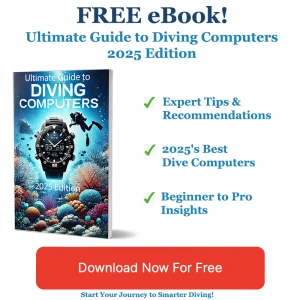Why Your Dive Computer is Your Lifeline (And Why Rental Falls Short)

Table of Contents
- Why Your Dive Computer is Your Lifeline (And Why Rental Falls Short)
- Entry-Level Dive Computers: Separating Fact from Fiction
- Avoid These Common Mistakes When Purchasing Your First Dive Computer
- The Future of Dive Computers: What to Expect in the Next 5 Years
- Entry-Level vs. Advanced Dive Computers: What the Numbers Reveal
- How Rental Dive Gear Might Be Holding Back Your Best Dives
- The Top Features to Look for in a Dive Computer
- The Hidden Costs of Renting Dive Gear: What You Need to Know
Introduction
Dive computers are essential tools for divers, offering critical data to enhance safe diving experiences. However, not all dive gear is created equal. Entry-level dive computers often provide basic functionality but can lack advanced features that improve diving experiences. If you’re still relying on rental gear, it’s time to understand the benefits of investing in your own equipment. This guide explores entry-level dive computers, the limitations of rented gear, and upgrading benefits.
Why Your Dive Computer is Your Lifeline (And Why Rental Falls Short)
Entry-Level Dive Computers: Common Myths vs. Capabilities
When considering entry-level dive computers, many misconceptions can cloud the decision-making process. Let’s explore these myths and the realities of what these devices can offer.
Myth 1: “Entry-level computers are too basic and lack essential safety features.”
Reality: Entry-level models prioritise critical safety functions, including no-decompression limit (NDL) tracking, depth monitoring, and ascent rate alerts. They effectively manage nitrogen loading, essential for preventing decompression sickness.
Myth 2: “They can’t handle Nitrox diving.”
Reality: Most entry-level computers are compatible with Nitrox (up to 40% oxygen) by adjusting safe depth calculations based on the oxygen percentage. This capability extends dive times or reduces depth limits, mitigating risks of oxygen toxicity.
Myth 3: “Ascent rate monitoring is only for advanced computers.”
Reality: All modern dive computers, including entry-level ones, are equipped with ascent rate alerts. This feature is standard across all price tiers and is crucial for preventing rapid ascents that could lead to decompression injuries.
Myth 4: “Data logging and connectivity are unnecessary for beginners.”
Reality: While Bluetooth or wireless air integration may be absent in entry-level models, they still permit manual data logging and allow divers to review their dive profiles via built-in memory. Advanced connectivity options are bonuses but not essential for safe diving.
Key Capabilities of Entry-Level Dive Computers
- Nitrogen Loading Management:
- Tracks tissue loading with bar graphs or meters to avoid decompression stops.
- Adjusts safe dive times dynamically based on depth changes.
- Depth and Ascent Safety:
- Displays real-time depth with alerts for exceeding depth limits.
- Monitors ascent rates and warns divers when safe ascent speeds are exceeded.
- Nitrox Compatibility:
- Allows entry of oxygen percentages for optimal dive planning.
- Alerts divers when exceeding maximum operational depth for their nitrox mix.
- User-Friendly Interfaces:
- Defines simplified menus and large displays for readability underwater.
- Ensures intuitive operation to minimise confusion for new divers.
What Entry-Level Models Generally Lack
- Wireless Transmitter Support: Air pressure monitoring usually requires higher-tier features.
- Multiple Gas Switching: Handling various oxygen mixes requires advanced models and certifications.
- Customisable Algorithms: Basic devices often use fixed algorithms, lacking user-adjustable settings.
By focusing on safety-critical functions rather than niche features, entry-level computers provide reliable tools for recreational diving while remaining affordable and accessible.
Entry-Level Dive Computers: Separating Fact from Fiction
When purchasing a dive computer, it’s essential to avoid common pitfalls that can compromise your diving experience. Making informed decisions can greatly enhance your safety and satisfaction with your equipment. Here are some common mistakes to watch out for:
Prioritising Advanced Features Over Current Needs
Many new divers are tempted by high-tech computers meant for experienced divers, leading to confusion and unnecessary costs. Instead, start with a basic recreational model that includes user-friendly interfaces and essential features, adding advanced capabilities as your dive skills progress.
Overlooking Nitrox Compatibility
Even if you haven’t obtained your nitrox certification, choose a computer that supports nitrox functionality. This feature is beneficial for those engaging in enriched air diving, extending bottom time. Avoid older models lacking this capability as they may limit future diving options.
Ignoring Battery Practicalities
Consider the type and longevity of the battery in a dive computer. Rechargeable models can sometimes have shorter lifespans, while disposable batteries may require frequent replacements. Assess your diving habits and environments to ensure the battery type aligns with your needs.
Skipping Hands-On Testing
Purchasing a dive computer without testing it can be risky. Renting different models before buying allows you to evaluate:
- Ease of navigation: Check if the menus are intuitive or convoluted.
- Display clarity: Assess brightness in low-light conditions and its battery impact.
- Ergonomics: Consider whether a wrist computer or console is more comfortable for you.
Neglecting Maintenance Considerations
If buying used, ensure the computer has been recently serviced. Confirm the battery, firmware updates, and sensor conditions.
Dismissing Long-Term Growth Potential
A computer adequate for your current needs might lack essential features for future advancements. Look for models that offer:
- Support for deeper dives
- Multi-gas handling capabilities
- Software upgradability
Overlooking Secondary Features
Consider additional functionalities that could enhance your diving experience, such as:
- Customisable safety margins
- Alert systems for low battery or warnings
- Data logging capabilities
By steering clear of these common mistakes, you can achieve a better diving experience and ensure that your dive computer meets both your current needs and future aspirations.
Avoid These Common Mistakes When Purchasing Your First Dive Computer
Entry-Level Dive Computers Buying Guide 2025
For new scuba divers, selecting the right entry-level dive computer balances safety, usability, and cost-effectiveness. Below is a structured guide to help navigate key features, recommended models, and emerging trends.
Key Features to Prioritise
- Algorithm Choice
- Conservative vs. Liberal: Conservative algorithms (e.g., Suunto’s in the Zoop Novo) prioritise safety but limit bottom time, while liberal ones (like Cressi Leonardo) allow more flexibility.
- Nitrox Compatibility: Many entry-level computers handle basic nitrox diving, useful for future certifications.
- Interface & Usability
- Simplicity: One-button designs (Cressi Leonardo) minimise confusion.
- Display Clarity: Large, high-contrast screens (Suunto Zoop Novo) enhance readability underwater.
- Connectivity & Logging
- Bluetooth/Data Export: Some models require wired cables (like the Suunto Zoop Novo), while others offer Bluetooth for syncing logs.
- Dive Logging: Automatic recording of depth, time, and ascents aids in tracking progress.
- Battery & Maintenance
- User-Replaceable Batteries: Save costs long-term (Aqua Lung i300).
- Durability: Rugged designs withstand harsh marine environments (like Suunto Zoop Novo).
Top Models for Beginners (2025)
| Model | Price Range | Key Pros | Considerations |
|---|---|---|---|
| Suunto Zoop Novo | $280–$310 | Conservative algorithm, durable build, nitrox-ready | No Bluetooth; requires wired data cable. |
| Cressi Leonardo | $200–$280 | Simple one-button interface, liberal algorithm, budget-friendly | Limited connectivity; no Bluetooth. |
| Aqua Lung i300 | Mid-range | User-changeable battery, reliable performance, nitrox support | Less common in dive schools. |
Trends Shaping Entry-Level Dive Computers
- Streamlined User Interfaces: Manufacturers prioritise intuitive designs, like Cressi’s single-button controls, to reduce complexity for new divers.
- Basic Connectivity: Bluetooth integration for syncing logs and firmware updates is becoming more common, though not yet universal.
- Preparation for Future Upgrades: Entry-level models often include features like nitrox support, allowing divers to grow into advanced techniques without replacing gear.
- Cost-Effective Battery Solutions: User-replaceable batteries (e.g., Aqua Lung i300) help address recurring service costs, aligning with budget-conscious divers.
Choosing the Right Model
- For Safety-Conscious Divers: Suunto Zoop Novo’s conservative algorithm reduces decompression risks but may shorten dive times.
- For Occasional Divers: Cressi Leonardo offers simplicity and affordability, ideal for weekend dives.
- For Future Flexibility: Aqua Lung i300’s nitrox support and replaceable battery justify a mid-range investment.
Final Tip: Consider diving frequency and upgrade plans. Occasional divers may prefer cheaper, simpler models, while those planning frequent dives or tech specialisation should invest in scalable options.
The Future of Dive Computers: What to Expect in the Next 5 Years
Entry-Level vs. Advanced Dive Computers: Understanding the Differences
As the diving community continues to grow, the importance of selecting the right dive computer becomes paramount for safety and usability. The market today offers a range of options, with entry-level models priced below $500 and advanced options exceeding $1,000. Understanding the distinctions between these categories can significantly impact a diver’s experience, particularly concerning safety features and usability.
Market Segmentation
- Entry-Level (Below $500): Ideal for beginners and budget-conscious divers, these models typically feature essential functions including depth tracking and no-decompression limits. Their user-friendly interfaces facilitate ease of use, making them accessible for recreational divers.
- Advanced Dive Computers ($500–$1,000+): These models are tailored for technical or professional divers. Mid-range computers ($500–$1,000) often include features like multi-gas support and wireless connectivity, while high-end devices (above $1,000) are designed for specialised applications, such as military or technical diving, offering sophisticated algorithms and rugged designs.
Safety and Incident Trends
- Recent statistics indicate a 43% decrease in diving incidents compared to previous years despite a noted 11% decline in total dives. This improvement suggests a better understanding of diving risks and adherence to safety protocols.
- Arterial gas embolism (AGE), a critical diving risk, accounted for 74% of precautionary oxygen stop incidents, underscoring the necessity for precise depth and time monitoring throughout the dive.
- A culture of reporting all incidents, including minor ones, is emphasised by naval safety authorities as essential for identifying underlying risks and refining safety protocols.
Statistical Implications
To provide a clearer overview of the distinctions:
| Factor | Entry-Level | Advanced |
|---|---|---|
| Target Audience | Recreational newcomers | Technical divers, professionals, military |
| Key Features | Depth alarms, single-gas calculations | Multi-gas support, wireless data transfers |
| Safety Benefits | Basic risk management | Advanced monitoring tools that can reduce AGE risks |
While entry-level dive computers democratise access to the underwater world, advanced models provide crucial safety enhancements, addressing specific risks associated with more technical diving activities. As the diving computer market is projected to grow at a rate of 5.6% annually, divers must carefully consider their choices to ensure they are equipped with a tool that meets their diving needs effectively and safely.
Entry-Level vs. Advanced Dive Computers: What the Numbers Reveal
Entry-Level Dive Computers: Renting vs. Buying
When deciding between renting and purchasing an entry-level dive computer, divers should weigh key factors including cost, convenience, safety, and the frequency of their diving activities. Understanding the implications of each option can significantly influence the diving experience and safety.
Key Considerations for Rental Gear
Advantages of Renting
- Lower Upfront Costs: Renting benefits occasional divers or beginners not ready to invest heavily in equipment. Rental fees typically range from $12 to $30 per day, making it cost-effective for infrequent divers.
- Convenience: Renting eliminates storage and maintenance, especially convenient for travellers who minimise luggage.
- Exploration: Renting allows divers to test various models before committing to a purchase, leading to informed decisions.
Disadvantages of Renting
- Higher Long-Term Costs: For frequent divers, renting can become more expensive. For instance, owning a $300 entry-level computer costs the same as renting for ten dives at $30 per day.
- Safety Concerns:
- Rental computers often lack maintenance history or proper calibration, affecting accuracy and reliability.
- Shared computers may not align with an individual’s physical condition, leading to decompression errors.
- Availability Constraints: Many dive operators expect divers to own computers, limiting rental options.
Comparing Options
| Factor | Renting | Buying |
|---|---|---|
| Cost (10 dives) | $120–$300 | $190–$300 (per device) |
| Convenience | No storage/maintenance needed | Requires ownership responsibilities |
| Safety | Variable device history | Full control over maintenance |
| Customisation | Limited to available models | Choose features suited to your diving |
Who Should Rent vs. Buy?
Rent
- Occasional divers or those with infrequent trips.
- Travellers prioritising light luggage over long-term costs.
Buy
- Frequent divers (e.g., 5+ dives per year).
- Those prioritising safety and consistency in dive planning.
Owning a computer allows divers to optimise multi-level diving and extend bottom time, enhancing their experience significantly. While renting provides easy access to gear without high initial costs, it often compromises safety and efficiency in diving practices.
How Rental Dive Gear Might Be Holding Back Your Best Dives
Key Features to Look For in a Dive Computer
When selecting a dive computer, prioritise features that enhance safety, versatility, and usability. The right dive computer can significantly improve your diving experience, providing critical data for safety while allowing a deeper understanding of limits. Consider these key features:
Essential Safety Features
- Depth and Time Tracking: Monitoring current depth and time underwater is crucial to avoiding exceeding no-decompression limits, preventing decompression sickness (DCS).
- Ascent Rate Monitoring: Alerts divers to maintain slow ascent rates (typically ≤10 meters/30 feet per minute) to avoid nitrogen bubbles forming in the bloodstream.
- Emergency Decompression Protocols: Provides contingency plans if limits are exceeded, including mandatory decompression stops.
- Alarms: Key alarms include maximum depth alarms, dive time reminders, and low battery warnings for timely responses during your dive.
Advanced Functionality
- Nitrox Support: Essential for those using enriched air (EANx), allowing extended bottom times.
- Multi-Gas Compatibility: For technical divers using trimix or other gas blends, allowing adjustments in decompression calculations.
- Air Integration: Tracks tank pressure in real-time, enabling calculations of air consumption rates and providing alerts when it’s time to turn back.
User-Friendly Design
- Customisable Alarms/Settings: Allows divers to adjust personal thresholds for depth, time, and gas usage, enhancing safety.
- High-Visibility Display: Easy-to-read screens improve usability in various light conditions, along with intuitive menu navigation.
- Battery Reliability: Look for long-lasting or user-replaceable batteries to avoid power loss during dives.
Additional Tools
- GPS/Navigation: Some advanced models include GPS, helping to track underwater routes or locate dive sites.
- Digital Compass: Assists with underwater navigation, preventing disorientation.
- Post-Dive Syncing: Enables the transfer of dive logs to apps for detailed analysis, helping divers track air consumption trends over time.
Practical Considerations
- Durability: A rugged construction is vital for withstanding harsh marine environments.
- Educational Support: Look for retailers offering tutorials to help maximise device use.
For recreational divers, focus on depth/time tracking, nitrox support, and alarms. Technical or deeper divers should look for multi-gas compatibility and air integration features. Always balance complexity with ease of use to avoid confusion during dives.
The Top Features to Look for in a Dive Computer
Entry-Level Dive Computers: A Purchasing Guide
When venturing into scuba diving, investing in a dive computer is crucial. These devices not only enhance safety but also enrich your experience by providing essential data. Below is a guide on the best entry-level dive computers to consider when purchasing.
Best Overall: Shearwater Peregrine
Highly regarded in the diving community, the Shearwater Peregrine offers a perfect balance of features for new divers:
- Intuitive interface: Full-colour LCD display ensures clarity and ease of use underwater.
- Reliable algorithm: Uses the Bühlmann ZHL-16C algorithm for accurate decompression calculations.
- Future-proof: Designed for recreational diving, upgradeable with advanced features via software updates.
- Connectivity: Equipped with wireless charging and seamless integration with Shearwater’s cloud-based logging system.
Runner-Up: Aqua Lung i300c
This model serves as a solid alternative, featuring necessary functionalities for entry-level divers while maintaining affordability.
Budget Picks
- SUUNTO Zoop Novo: Often cited as the most affordable entry-level option, ideal for beginners with essential features.
- Oceanic VEO 4.0: Offers comprehensive functionality except air integration and is competitively priced.
Other Options
- Garmin Descent G1: Combines diving and fitness tracking but may pose challenges in terms of interface usability and display brightness.
Key Features to Prioritise
- Algorithm: Models using Bühlmann algorithms offer reliable decompression planning.
- Display: Seek dive computers with colour screens for enhanced readability underwater.
- Air Integration: Consider if air integration is necessary for your diving, although often missing in budget options.
- Connectivity: Features like wireless charging and cloud logging streamline data management post-dive.
Budget vs. Investment
- Cost-effective: For immediate needs, opt for the SUUNTO Zoop or Oceanic VEO 4.0.
- Long-term value: Investing in the Shearwater Peregrine may save future upgrades, providing lasting benefits.
Renting Consideration
Consider renting if new to diving. This allows testing different models before a significant investment, particularly beneficial for beginners.
The Hidden Costs of Renting Dive Gear: What You Need to Know
Entry-Level Dive Computers
Having a reliable dive computer is vital, especially for beginners. Entry-level models provide affordable introductions to dive tracking while encompassing vital safety features. One exemplar is the Cressi Leonardo, budget-friendly at around $200. It’s versatile, supporting Nitrox and suitable for depths up to 132 feet, ideal for novice and advanced open water divers.
Key features to prioritise when selecting an entry-level dive computer include:
- Depth Monitoring: Ensures divers remain at safe depths.
- Bottom Time Indicators: Notifies how long you can safely stay underwater to avoid decompression sickness risks.
- Safety Stop Alerts: Prompts for necessary safety stops during ascent enhance overall safety.
- Ascent Rate Monitoring: Alerts divers to avoid ascending too quickly, critical for preventing injuries.
- User-Friendly Interface: Clear display and intuitive layout simplify dive management, especially for those new to scuba diving.
Before committing to a purchase, rent different models. Familiarise with various interfaces; platforms like Scuba Junkie recommend testing brands like Suunto or Oceanic to find the fit.
Rental Gear Limitations
Renting dive gear may seem convenient, but there are significant limitations affecting experience. Ongoing rental fees can accumulate quickly, costing around $10 per dive. For frequent divers, owning a dive computer is more economical over time.
Rented devices risk unpredictability in terms of battery performance. Many lack accurate battery-life tracking, leading to unexpected failures mid-dive. Each rental exposes divers to different models, creating inconsistency and error potential during descents and ascents. Availability can be a constraint at remote locations where rental gear may be limited, necessitating prior planning.
In summary, renting may provide a temporary solution, but investing in a computer like the Cressi Leonardo enhances safety and consistency in diving experiences.
Sources
- Scuba.com – Dive Computers for Beginners
- TDI SDI – Dive Computers Guide
- Oyster Diving Shop – Ultimate Guide to Scuba Diving Computers
- Divers Direct – Buying a Dive Computer
- Scuba Junkie – What to Consider When Buying a Dive Computer
- Dive India – How to Pick a Dive Computer
- DiverPlus – Best Dive Computers for Beginners
- Scuba Tech – Best Technical Diving Computer